SMS Personalization
Request a demoDrive more clicks and revenue on autopilot with personalized product recommendations delivered via SMS. You choose the type of promotion, such as cross-sells or frequently bought together, and LimeSpot analyzes each shopper's browsing or buying history to automatically recommend the product they're most likely to be interested in.
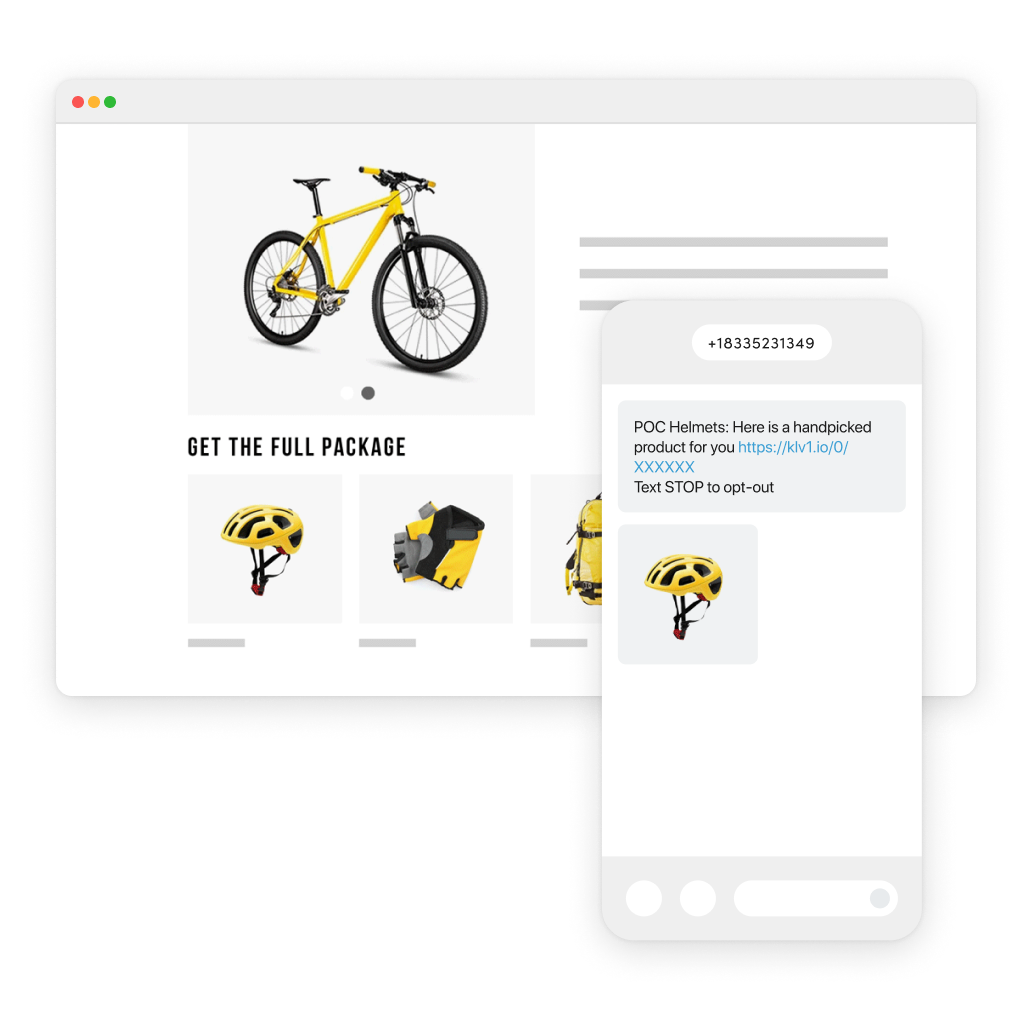
A bicycle store can offer different gear and accessories for cross-sells. Bridge the experience from onsite to offsite with personalized cross-sells can be reiterated in your SMS campaign.
SMS Upsell or Cross-sell
Tee up shoppers' next orders by recommending complementary items with what they've just purchased.
How it works
Personalize your SMS recommendations based on a shopper's purchase history. Direct LimeSpot's AI-based SMS product recommendations to automatically select an item that is either related to or frequently bought with their recent purchase to improve the likelihood a customer is motivated to buy. You can also manually select which products are recommended to customers based on specific purchases.
How to do it
Visit the LimeSpot Admin Panel and navigate to Acquisition → Text Message Personalization. Create a new campaign using an upsell or cross-sell recommendation that references a customer's most recent purchase. Copy the widget into your SMS platform of choice and trigger it to deliver at a specific point in the shopper's post-purchase journey.
Best practices
Trigger post-purchase cross-sells or upsells to take place immediately after a transaction is complete, once a customer's order has arrived, or as a re-engagement tactic within 2-3 weeks after they've received their order.
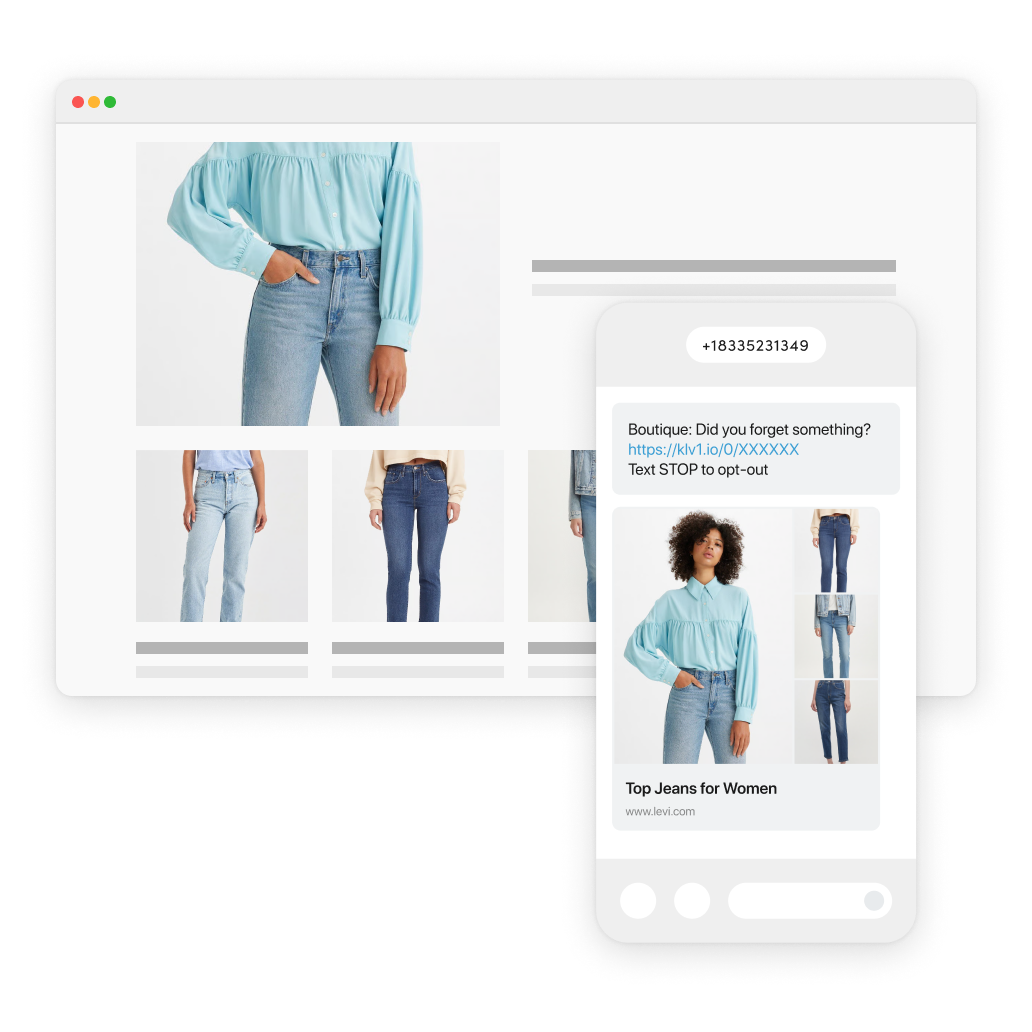
A clothing boutique could use an SMS message to highlight the specific pair of jeans a shopper last viewed, or the same pair in a different color.
Browse / Cart Abandonment
Keep shoppers coming back by reminding them over text messaging what they left behind
How it works
Cart abandonment reminders can be an extremely effective way to drive quick sales - even moreso when passed on through SMS. Set up SMS campaigns to highlight a customer's most recently viewed product to create an urgent reason to return to your site.
How to do it
Visit the LimeSpot Admin Panel and navigate to Acquisition → Text Message Personalization. Create a new campaign to reference a customer's most recently viewed items or items added to the cart. Copy the widget into your preferred SMS platform and trigger it to send after a set period from when a customer has left your site.
Best practices
If your shopper isn't biting with a reminder of what they showed interest in, try changing things up a little and highlighting a related item or frequently bought together item instead. It might just be the product they were looking at wasn't the right fit - but something else is perfect.
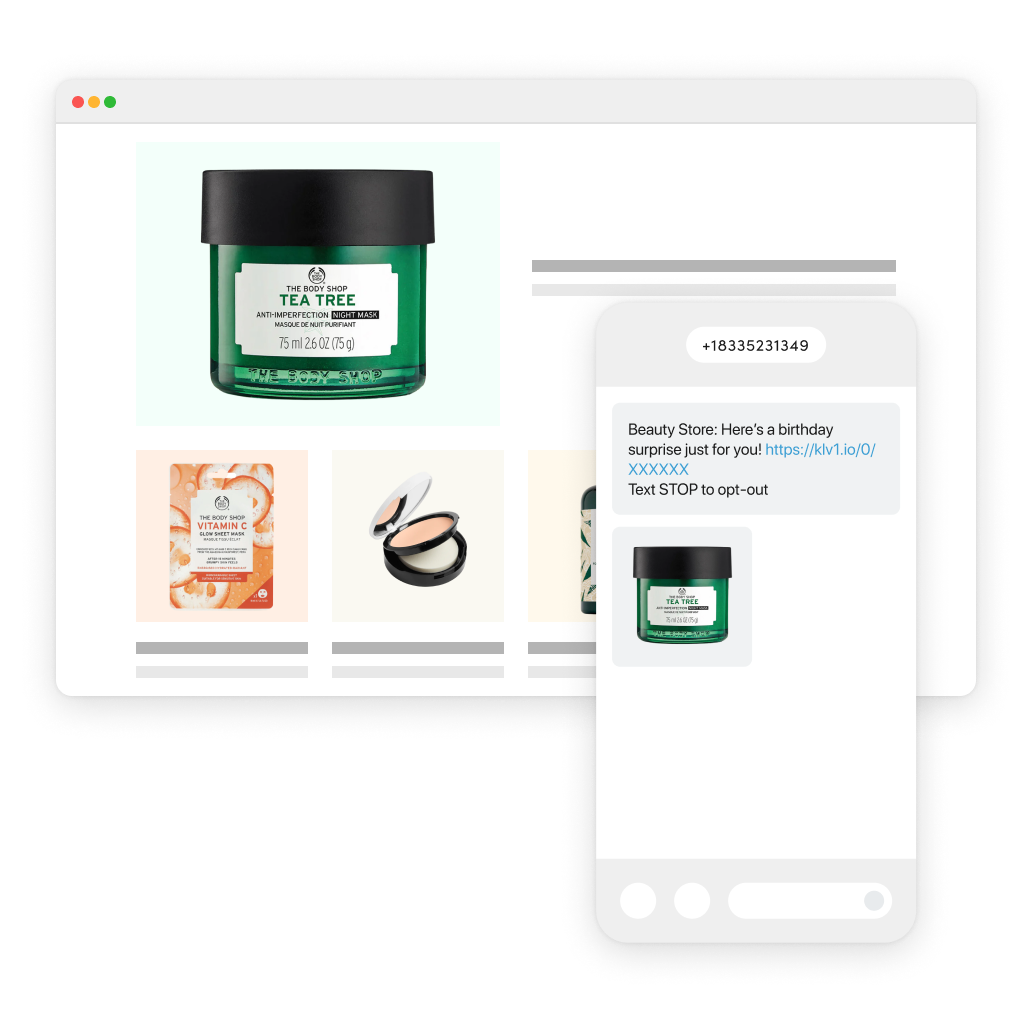
A beauty brand could send shoppers celebrating their birthday an SMS message inviting them to get a free gift with purchase on their next order. The message could be accompanied by a personalized product recommendation, such as an eye shadow palette from the same line they've purchased from in the past.
Birthday or Celebration SMS campaign
Give shoppers a reason to celebrate by serving up a personalized offer and product recommendation all at once over SMS.
How it works
Celebrate customer milestones such as their birthday, account anniversary, loyalty program status, or spending threshold by sending them a congratulatory SMS message. Better yet, add on a special promotion and a personalized product recommendation to keep them feeling appreciated and ready to shop with you again.
How to do it
Visit the LimeSpot Admin Panel and navigate to Acquisition → Text Message Personalization. Create a new campaign that references the shopper's purchase or browse history to come up with the most personalized product offer possible. Copy the widget into your SMS campaign provider and trigger it to deliver when the shopper has hit whatever milestone or celebration you're promoting.
Best practices
Generate your SMS recommendations based on a shopper's browsing behavior or recent purchases. Or promote what's popular to keep them in the loop on what's new on your site.
Ideas in action
Free Shipping Promotions
Everyone loves free shipping right? While free shipping progress bars are helpful, providing recommendations at the same time is a clutch way to speed up the time to checking out and reduce frustration or potential cart abandonment altogether.

An athletic wear store could promote their new street artist collaboration, with every individual shopper receiving a tailored product recommendation from that collection. One shopper may receive a track jacket, while another may see sneakers.
Product or Collection SMS Launches
Get eyes on your new drops with SMS announcements - and motivate purchases by highlighting the product a shopper is most likely to be interested in as part of your text blast.
How it works
LimeSpot's SMS product recommendations can be drawn from a specific collection if desired. Set up a Featured Collection SMS recommendation and include it as part of your SMS blast to automatically spotlight an item from your new collection that a shopper is most likely to be interested in.
How to do it
Visit the LimeSpot Admin Panel and navigate to Products → Text Message Personalization. Set up a new campaign that uses Trending or Most Popular recommendations from a specific collection. Add the widget to your SMS campaign of choice and watch the results roll in.
Best practices
Promote the fact the item spotlighted in the SMS has been specifically chosen from the new collection for that shopper to drive extra interest.
Explore more of the guide
Ready to Delight Your Customers and Boost Sales?
Transform your e-commerce experience with Intelligent Merchandising today.
Unlock the full potential of your online store by delivering personalized experiences that engage, convert, and retain customers.




