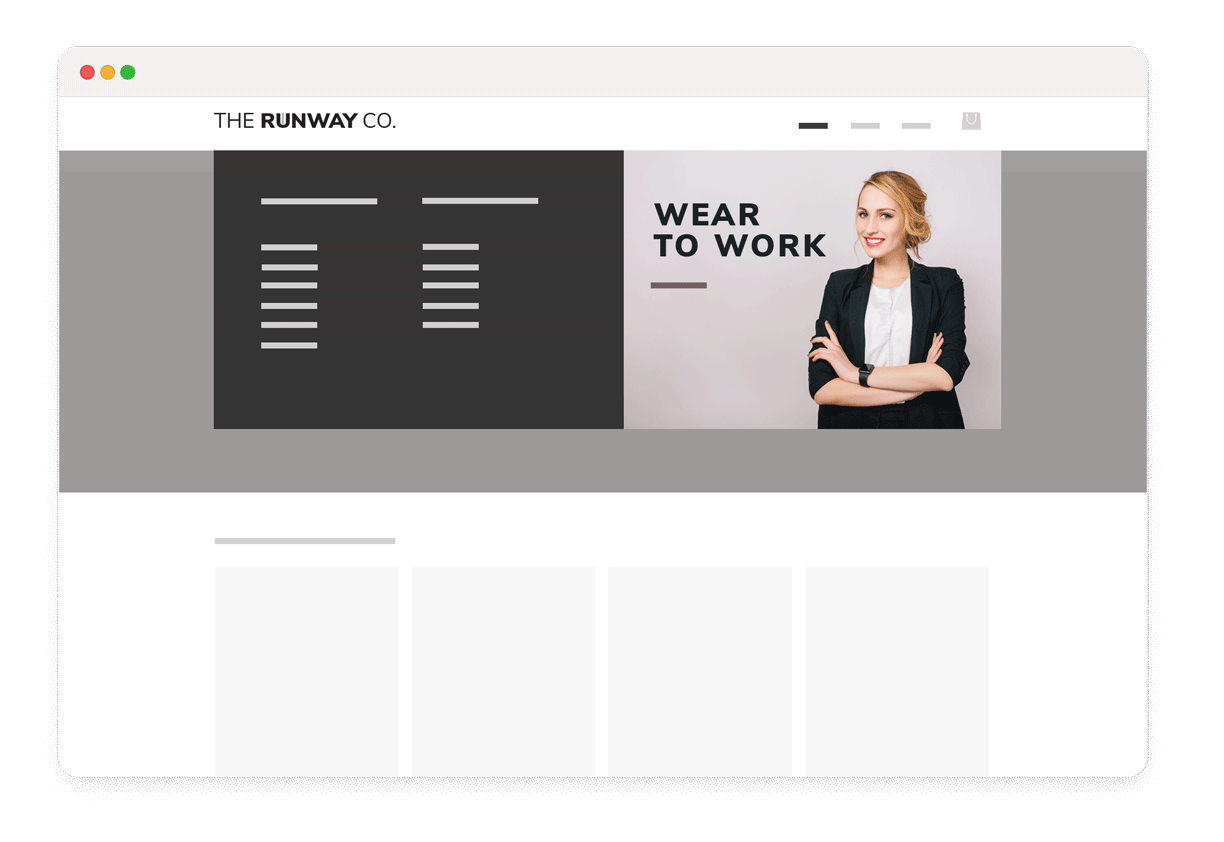Segmented Experiences Merchandising
Request a demo
A big part of merchandising comes down to setting up customer segments based on a customer's browsing history, buying behavior, their referral source (such as a specific campaign, email, or URL), location, device, browser or other information you may know about them, such as their membership status.
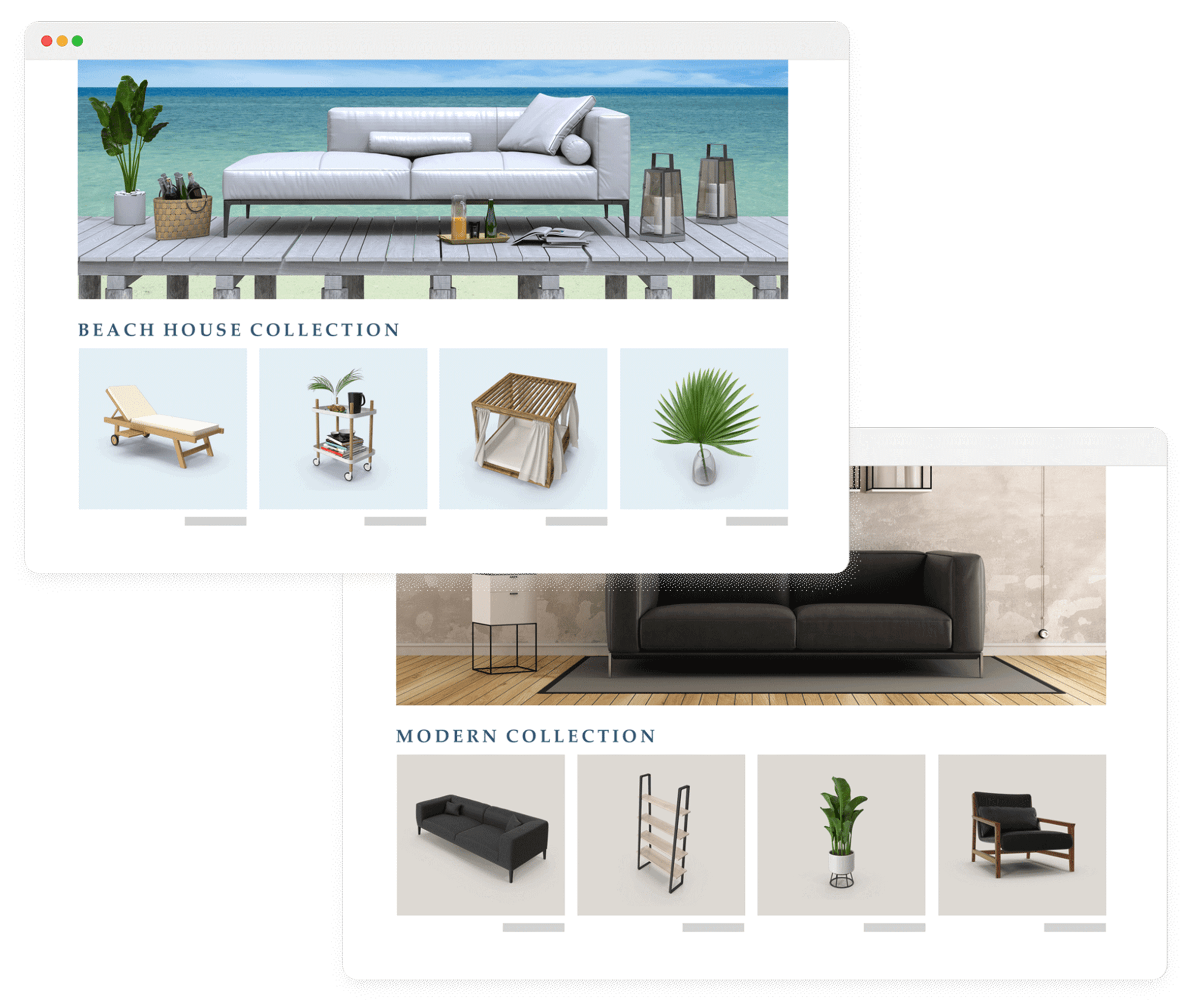
A furniture store could highlight a customer's specific décor style on Home Page, such as 'Beach House', 'Ski House', or 'Modern', based on their past browsing and purchase behavior, Referral source, URL params, etc. The store could take things further by A/B/n testing different images per segment to see the impact on bounce rates and conversions.
What is Segmented Experience?
Create personalized experiences based on customer behaviors such as browsing history, purchase patterns, referral sources, UTM parameters, location, and more.
How it works
All LimeSpot personalization features can dynamically shape-shift per visitor to align with your shoppers expectations.
You can create Segmented Experiences by incorporating LimeSpot Audience Segments into the following features:
- Product Recommendations
- Product Bundle Discounts
- Email Personalization
- Dynamic Curated Collections
- Content (Image/HTML) Personalization
Strategies
Personalization is a gradual improvement. Use the following strategies based on your industry and marketing strategies:
- Segment your shopper's journey funnel
- Segment your shoppers based on location, Referral source or UTM parameters
- Sync Audience Segments with Google Ads to improve your Ad Campaigns performance
- Show/Hide a Recommendation box per Audience
- Offer dynamic pricing on Product Bundles per Audience Segment
- Dynamically change your Product Collections content & sorting per Audience Segment
- Dynamically personalize any content (Image/HTML) on your site and transform them into a targeted message
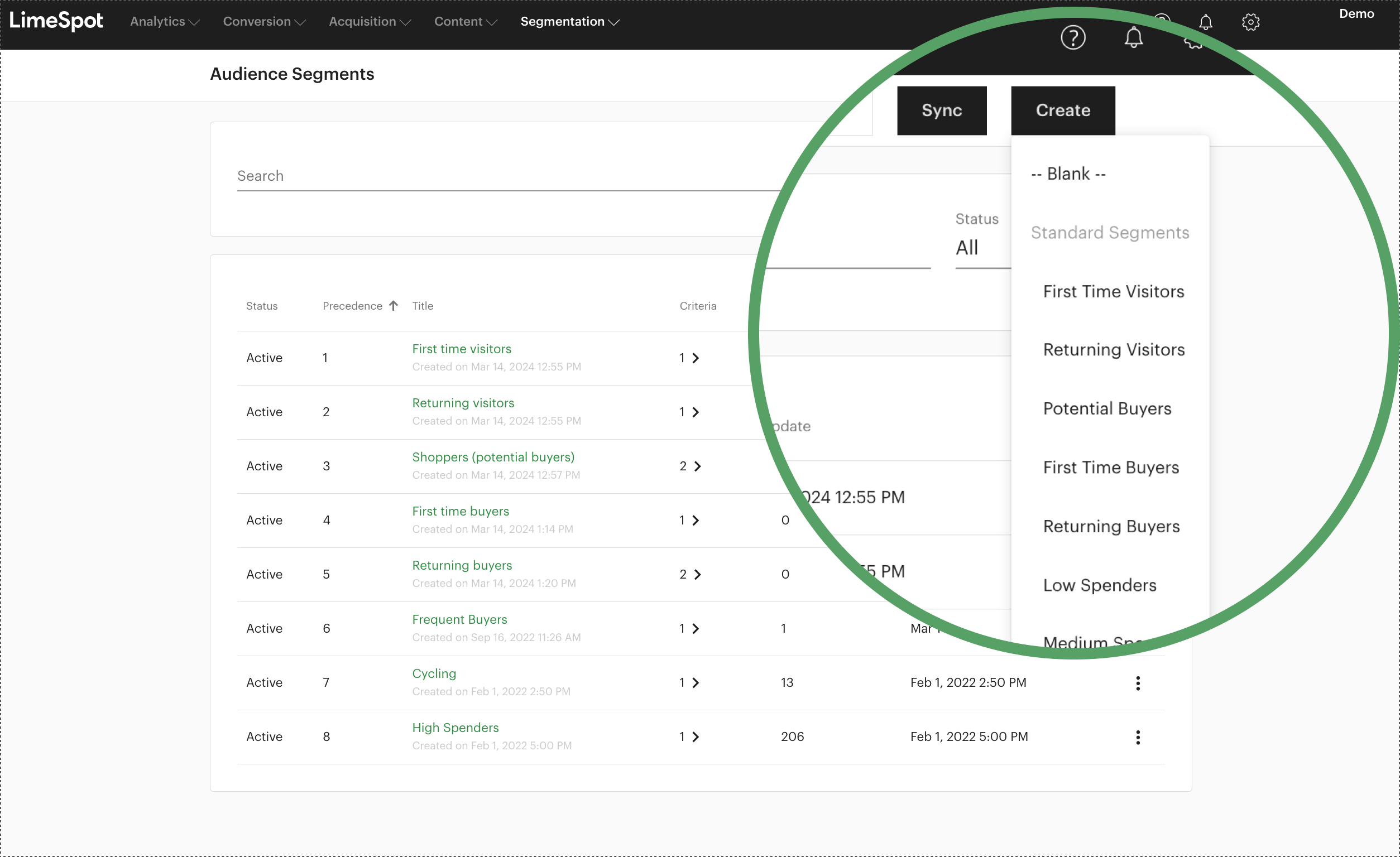
Step 1 - Create your customer journey funnel in a few clicks, Sync them with Google and then give it about two weeks to populate.
Step 2 - Create Personalization, Discount or Google Ad Campaigns based on your Marketing strategy per campaign
Segment shopper's journey funnel
Segment your online store visitors based on their actual stage during the shopper's journey funnel.
How it works
- Utilize LimeSpot Audience templates to create segments for each step of your customer's journey on your site.
- Monitor the performance and Click-through Rates per every step of your funnel in real-time.
- Find the Segments that need performance improvement and create personalization and discounting campaigns to address it.
How to do it
Navigate to Audience Segments on LimeSpot App and use the following templates to create your Shoppers journey funnel:
- First-time Visitors
- Returning Visitors
- First-time Buyers
- Returning Buyers
Recommended use-cases
- Track the performance of every stage of your funnel
- Show/hide Recommendation boxes per Audience
- Offer Personalized discounts per Audience
- Boost your Google Ads performance by utilizing your Audiences across all Ad Campaigns
- Dynamically personalize the products and sorting of each Collections per Audience
- Dynamically personalize any Image or HTML content on your store per Audience
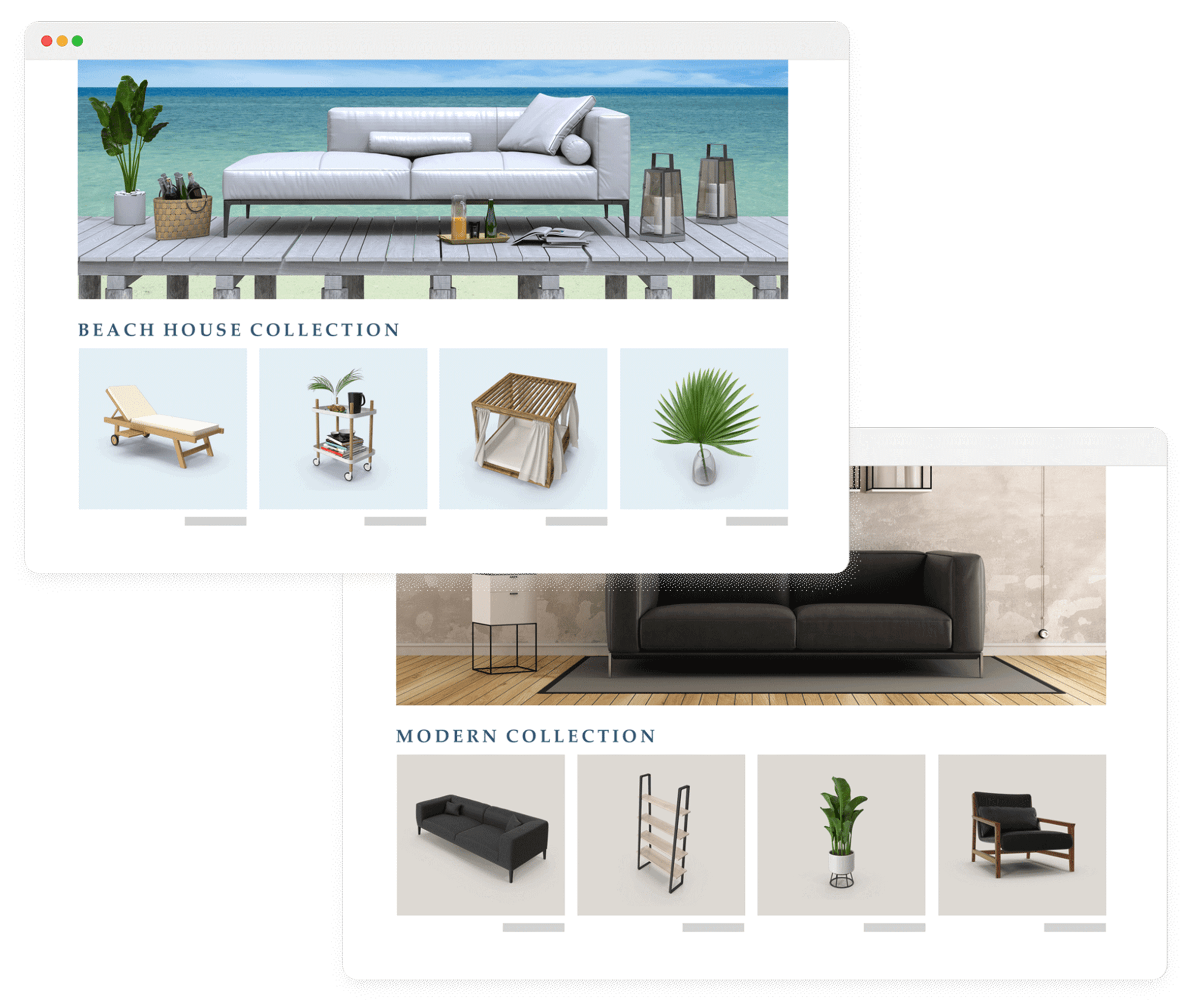
A furniture store could highlight a customer's specific décor style, such as 'Beach House', 'Ski House', or 'Modern', based on their past browsing and purchase behavior, on the home page hero image, text, and featured products. The store could take things further by A/B/n testing different images per segment to see the impact on bounce rates and conversions.
Home Page Content Personalization
Give every customer their own unique home page experience based on their familiarity with your brand to catch their attention the second they arrive on your site.
How it works
With LimeSpot, you can customize the hero image, text, navigation, promotional banners, and other content blocks to adapt to each customer. Having segmented customer groups is the key to unlocking content personalization.
How to do it
Create audience segments for your customers based on their browsing / buying preferences, referral source, or purchasing habits. Then, use our Image or HTML Personalization features to swap out images, text, and any other HTML elements for each segment.
Best practices
Remember you can A/B/n test any element of Content Personalization on your site. So even within a single segment you can run two different images and / or calls-to-action, to see which one performs better to continually optimize your site experience for every user.
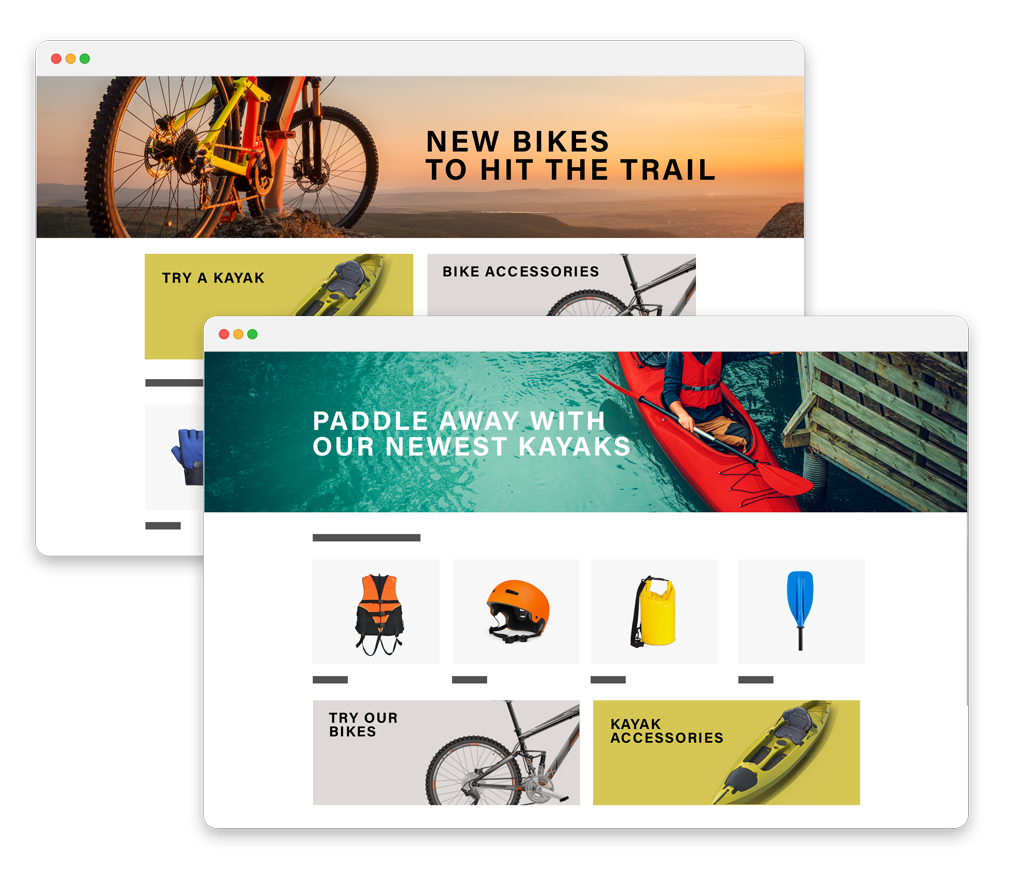
A sports equipment store could show a cycling image as the hero for customers who have purchased from their biking collections in the past, while immediately below that they could promote their kayaking collection. Customers who have bought from the kayaking collection would see the reverse order of collections, with kayaks featured up top, followed by cycling.
Reorder Home Page Content
Change the order of information on the home page based on a customer's segment.
How it works
With this approach, you can have the same links and information available across every version of your home page, but presented in a different order based on a customer's past browsing or buying behavior. You can use Content Personalization to change the image, text, CTAs, and any other HTML element on a webpage.
How to do it
Use Image and HTML Personalization campaigns to swap out different content blocks. You can also use A/B/n testing to accomplish this for all users, for example, testing two different featured collections on the home page to see which one increases click-throughs and reduces bounce rates.
Best practices
Creating segments ultimately means taking extra steps to personalize the customer's experience throughout their buying journey. Start broad with a couple of audience segments and continue building segments out based on purchasing behavior and sales strategies.

A fitness store could create a segment for customers who have bought products from their yoga collection. The next time the customer visits the 'What's New' section of the store, the collection will automatically have yoga items prioritized to appear at the top of the page, compared to the default sort order.
Dynamic Curated Collections
Dynamically curate any collection on your site depending on a customer's browsing or buying behavior, and intent.
How it works
You can create audience segments to separate your customers based on how familiar they are with your brand and apply this knowledge to your collections. Using dynamic curated collections, you can personalize what products a specific collection should show and how those products should be sorted per audience segment.
How to do it
Create segments for customers who have browsed or purchased from your site. Then, use our curated collections feature to create collections based on shopper preferences, whether geared toward price point, brand, style, or some other consideration.
Best practices
If you're creating audience segments by product collection buying or browsing behavior, you'll want to make sure you always have enough new products for a specific segment to really make this strategy work.
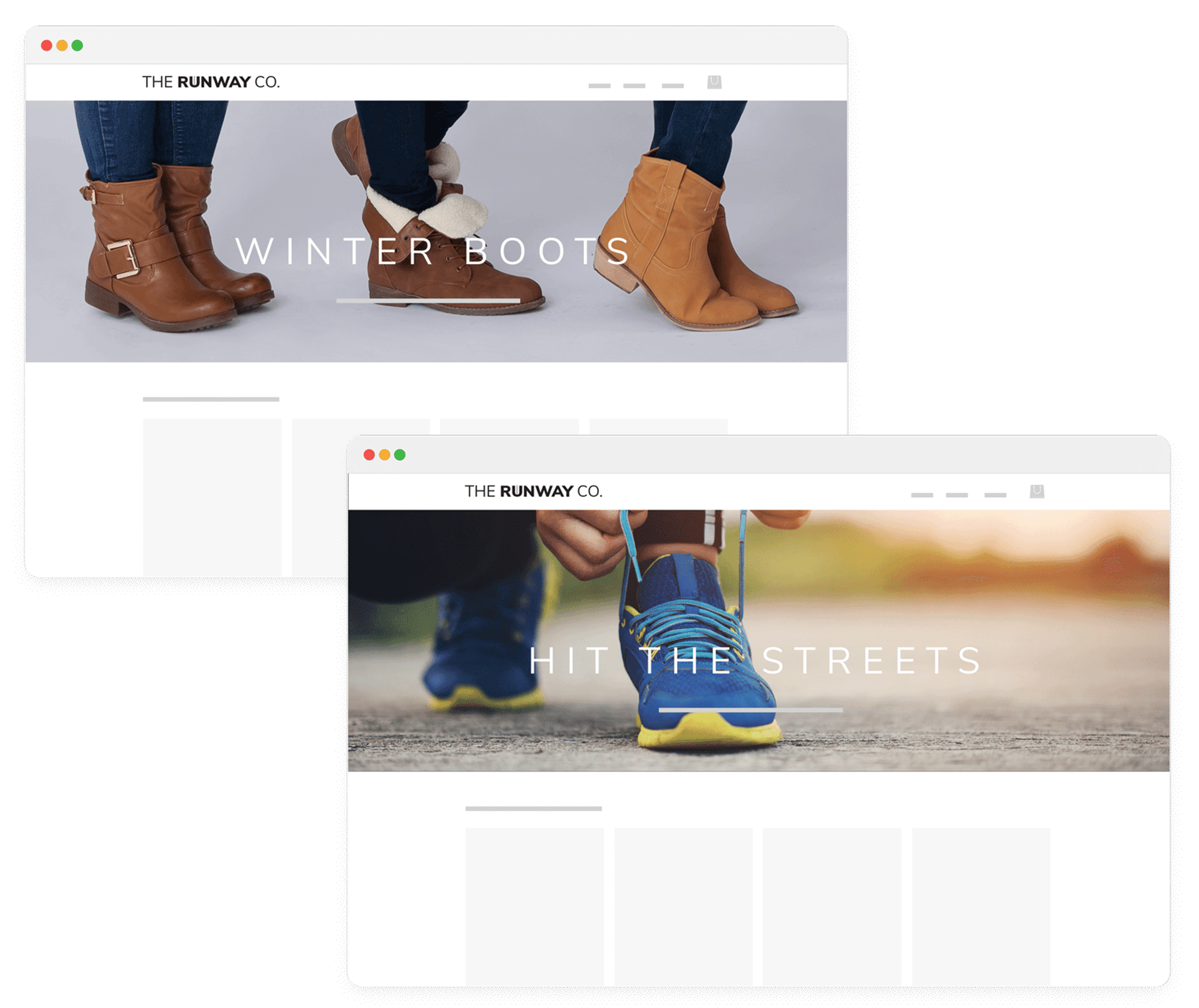
A clothing store could show winter boots and jackets for customers that have snowy winters, while showing lightweight packable windbreakers and standard athletic shoes for customers in more temperate climates.
Location Based Segmentation
Change featured images, content, and recommendations on the home page of your site to match a customer's geographic region as it pertains to both climate and / or weather.
How it works
If your store carries products that are suitable for certain climates or weather, geo-targeting your segments allows you to serve up products that match the temperature and weather a customer sees outside their front door. You can even segment audiences on a city or state level to zoom in on their specific short-term forecasts.
How to do it
Create audience segments based on geo locations and alter the home page copy, CTA, featured collections, and recommendations using Image Personalization and Curated Collections.
Best practices
This tactic works best for stores where the weather has a genuine impact on purchasing behaviors, such as footwear, outerwear, apparel, sports equipment, and outdoor gear. Think about urban versus rural customers and how their product preferences might differ.

A beauty store could serve up a text-based CTA for mobile customers that asks 'What skin type are you?' and prompts customers to take an online quiz. Desktop customers may instead see a lifestyle hero image with the same CTA.
Medium-based Personalization
Change the order of information based on the channel an audience is viewing your store.
How it works
Savvy retailers know that optimizing the mobile experience is key to conversions. Consider using quicker, text-based calls-to-action for mobile customers versus hero images and more recommendation types for a desktop customer.
How to do it
You can customize both the desktop and mobile views of everything LimeSpot generates for your site. This includes using Content Personalization to hide a section for customers on desktop or mobile for a more streamlined user experience where appropriate.
Best practices
Remember you can use A/B/n testing to explore how to improve both your desktop and mobile experiences. If something works great on desktop, give it a try on mobile against your existing mobile layout.

A furniture brand could prioritize the 'Recent Views' recommendations boxes on their home page for customers that have items in their cart but haven't checked out, as well as add a 'Welcome Back' banner and 'You May Also Like' recommendations based on items currently in that customer's cart.
Cart Abandonment Re-engagement
Welcome customers back to your site that haven't checked out yet with custom messaging and calls to action to complete their purchase.
How it works
You can use Segmented Experiences to change any HTML element of your site, including a message or callout that's specifically geared toward people who have yet to checkout. Remind them there are items in their cart, offer them a coupon, or highlight additional items they should add to their cart before they finish shopping.
How to do it
Create a segment for customers that have added a product to the cart, but haven't checked out. Then, using Image or HTML Personalization campaigns, you can customize a banner or call-to-action that says something like 'Welcome back – you've got items in your cart!' and only appears for people that fall into this segment.
Best practices
Cart abandonment is about more than just one tactic. Be sure to try email, SMS, exit intent pop ups, and other tactics to get your customers to hit 'Checkout'.
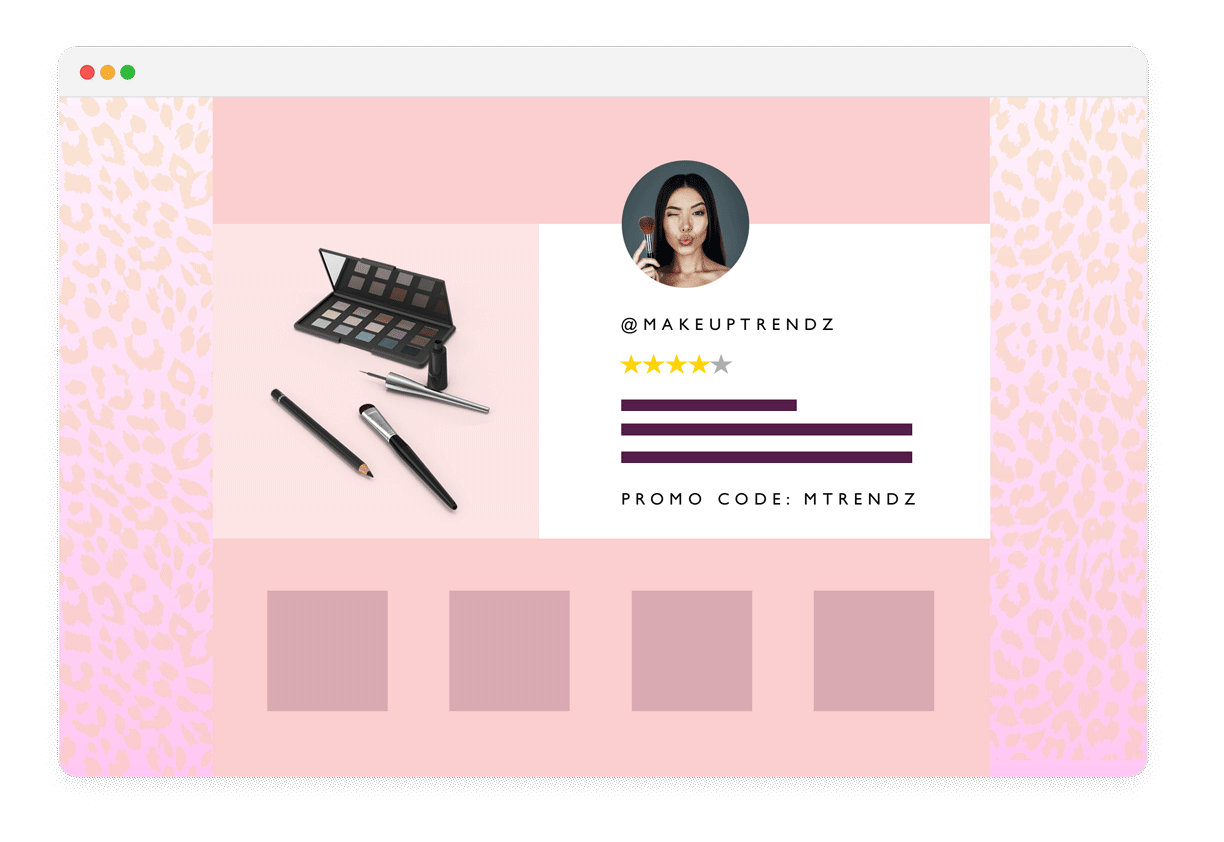
A beauty brand that partners with influencers could create custom landing pages for shoppers that arrive from each influencer's content. On that landing page, they could highlight the item the influencer tried, include a snippet of their review, and even highlight a discount code affiliated with that influencer.
Tailored Experience by Referral Source
Serve customers a unique experience based on what link they clicked on to land on your site.
How it works
You can use any URL parameter – such as a UTM or a custom URL – to define an audience segment in LimeSpot. This information can be used to tailor the page your customer lands on, as well as their entire user journey, including how the home page and navigation present themselves.
How to do it
Set up a segment in LimeSpot based on the URL parameter of your choice. Any customer that arrives on your site from that URL will have a bespoke experience based on rules you set in Image or HTML Personalization campaigns.
Best practices
Use this strategy to shorten the time to value for customers arriving on your site from marketing activities, including email, paid advertising, social posts, and influencer marketing. If a customer clicks on your ad because they love the item featured in that ad, don't bury it!
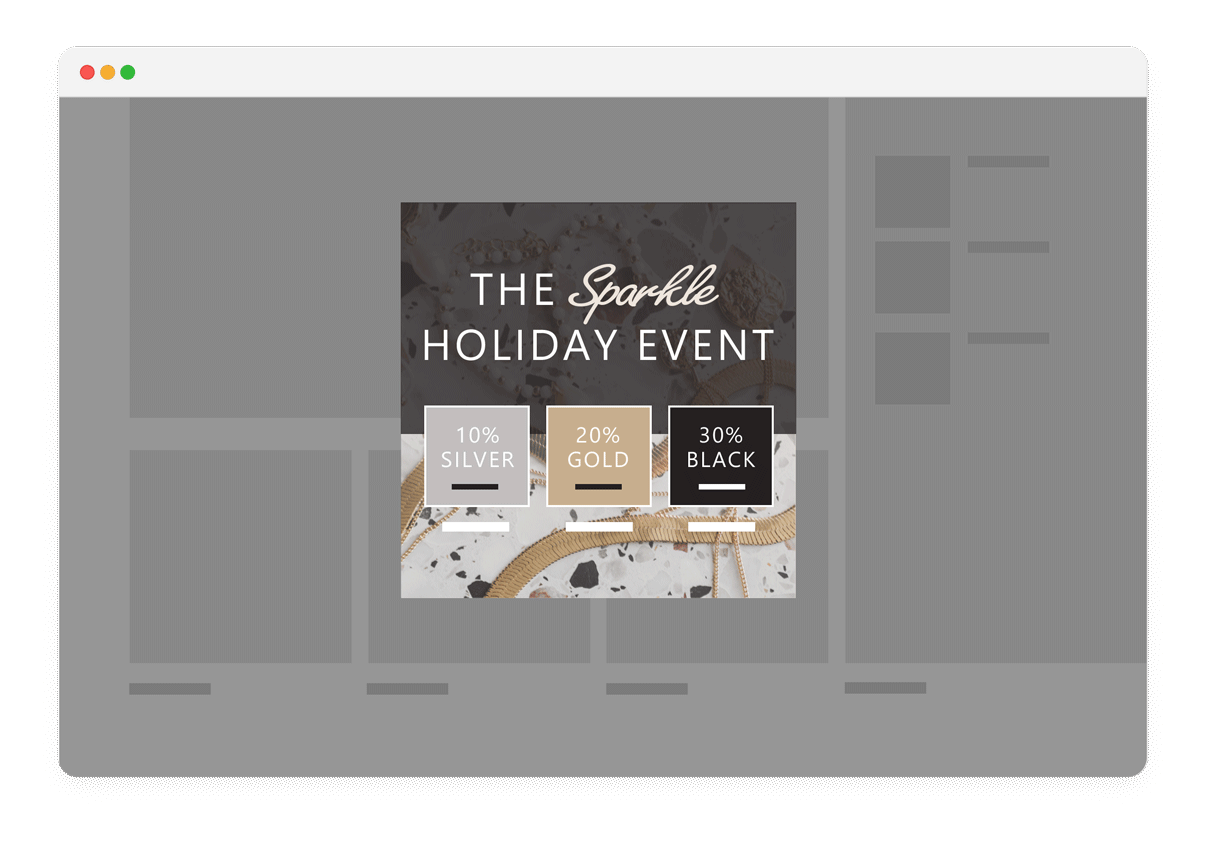
A jewelry store that hosts a once-a-year sale could promote different discounts to customers based on their loyalty tier in promotional banners throughout the site. New customers that aren't yet part of the loyalty program could see banners promoting joining the loyalty program to instantly unlock a smaller discount.
Loyalty and Review Segments
Provide a different experience for customers based on their loyalty program status.
How it works
LimeSpot has pre-built integrations with several of the top loyalty and review platforms, including LoyaltyLion, Yotpo, and Smile.io. You can use Custom Events to create your own custom segments inside LimeSpot per loyalty plan or review rating.
How to do it
Contact LimeSpot for guidance on how to set up custom events and segments.
Best practices
The whole point of most loyalty programs is to treat your best customers like VIPs. Segmented Experiences is a fantastic way to nurture your top customers with every visit, while also providing specific experiences to entice less-engaged customers to shop with you more often.
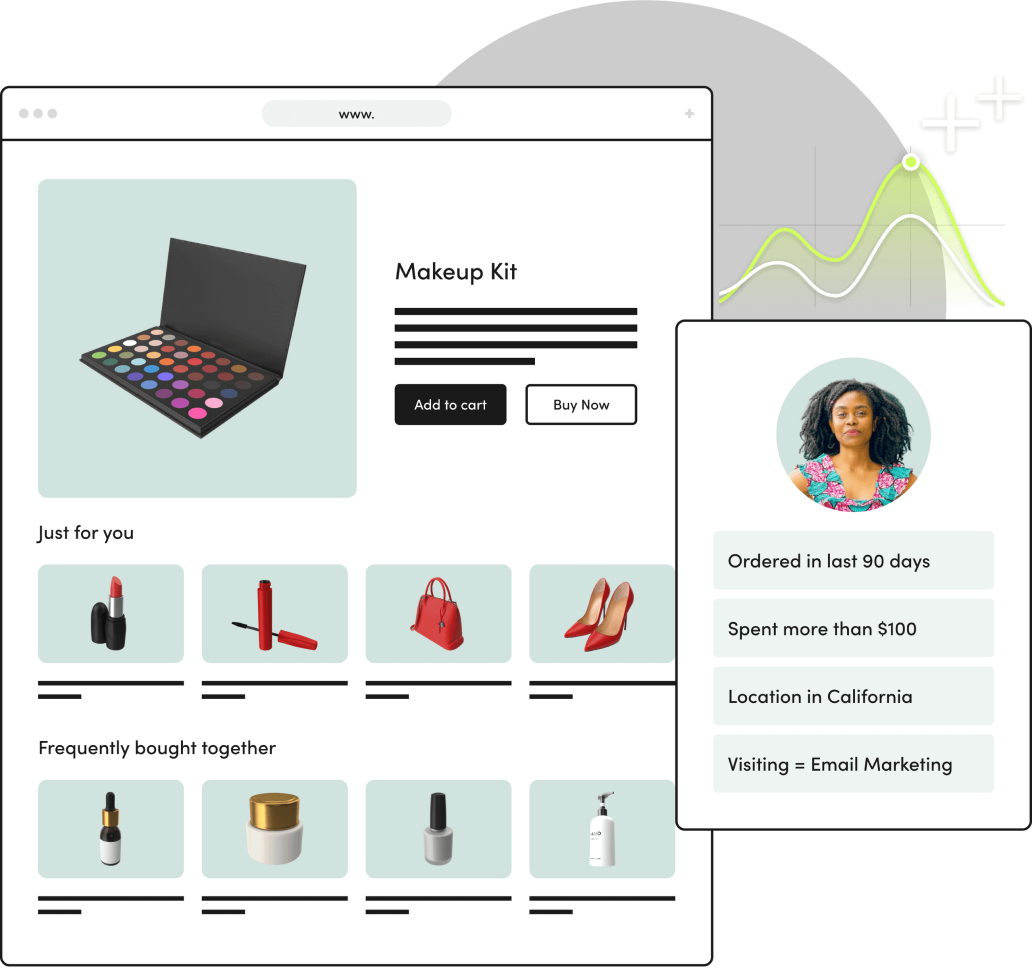
A cosmetic store that hosts a flash sale could promote different discounts to customers based on their location, behavior history and purchase pattern on Google. To maximize the effectiveness, they can also personalize custom landing pages to show/hide any recommendation box or provide dynamic pricing per product bundle per Audience Segment.
Sync your Audience Segments with Google
Boost your Google Ads performance by syncing Audience Segments and utilizing them across all Ad Campaigns.
How it works
Syncing your Audience Segments with Google Ads empowers advertisers to target their audiences more precisely, ensuring that the right content reaches the right viewers. This enhanced targeting can be utilized across various Google Ads campaign types, including Search, Shopping, and YouTube.
How to do it
Create audience segments for your customers based on their referral source, browsing, or buying behaviors and / or current-session intent. Enable Sync on your Audience Segment page and follow the instructions to Integrate LimeSpot with your Google Ads Account.
Best practices
- Create Audience Segments from customer visiting from a specific location, referral program and/or URL Param
- Empower advertisers to precisely select their target audience and content by syncing your Audience Segments with Google
- Maximize the performance of your custom landing pages, by adding personalized bundle discounts and offering dynamic pricing per product bundle on any landing page
Explore more of the guide
With so many possibilities, we get it can be hard to figure out where to start. That's why we've created this handy idea guide, to give you plenty of inspiration for all the ways you can use LimeSpot and level up your personalized shopping experience.
Cross-sell and Upsell
Boost your store's average order values by 10% easily. Set up one-click upsell funnels and post-purchase offers.
Recommendations Merchandising
Remove friction from the buyer journey by tailoring your site to each customer's goals.
Targeted Promotions
Capture cost-conscious customers more effectively by personalizing your promotional strategy.
Email Personalization
Help your emails stand out with 1:1 personalized recommendations or segmented content and images.
Ready to Delight Your Customers and Boost Sales?
Transform your e-commerce experience with Intelligent Merchandising today. Unlock the full potential of your online store by delivering personalized experiences that engage, convert, and retain customers.