Idea Guide
Email Personalization
Transform every email into a personalized storefront—with AI-powered product recommendations, shapeshifting images and content, and a deep Klaviyo integration that keeps your widgets live and your segments in sync.
Request a demoGetting customers to your store is a different challenge from converting them—one you can accelerate with strategic email personalization. LimeSpot helps by inserting AI-powered recommendation widgets into any email, using shapeshifting images and content that adapt to each customer's segment, and through a deep Klaviyo integration that auto-syncs widgets and imports segments back for on-site personalization. Integrates with 18+ email platforms including Klaviyo, Omnisend, Mailchimp, HubSpot, and more.
Email Widgets, Fully Under Your Control
LimeSpot's email personalization engine gives you control over every widget—from one-click Klaviyo sync to fully customizable designs and smart fallbacks for unrecognized recipients.
Klaviyo Auto-Sync
Connect once and all LimeSpot email widgets automatically appear as Universal Content in Klaviyo. Every change you make in LimeSpot stays live and in sync—no manual code updates needed.
Klaviyo Segment Import
Import all your Klaviyo segments into LimeSpot with a single toggle. Use them to create personalized on-site experiences—showing different content, recommendations, and offers to each segment.
Smart Fallbacks
Smart fallback curation ensures default recommendations and offers for new or unidentified recipients—so no email goes out with empty or irrelevant product slots.
Customizable Design
Choose from built-in layout templates or use advanced HTML & CSS customization to rebuild your email widgets from the ground up. Optimize for both desktop and mobile with responsive layouts.
LimeSpot + Klaviyo
Deep integration for email personalization and segment sync
A fashion brand could connect LimeSpot to Klaviyo once and have all their email recommendation widgets instantly available as Universal Content blocks—then import Klaviyo's "VIP Customers" and "Lapsed Buyers" segments back into LimeSpot to serve different on-site experiences to each group.
Klaviyo Integration
Connect LimeSpot and Klaviyo for a two-way integration: auto-sync all email widgets to Klaviyo as Universal Content, and import all Klaviyo segments into LimeSpot for on-site personalization.
How it works
The LimeSpot–Klaviyo integration operates in two directions. First, widget auto-sync: once you connect your Klaviyo account, every LimeSpot email widget you create automatically appears in Klaviyo as a Universal Content block. Drag and drop it into any email template. When you update a widget in LimeSpot, the change is reflected in Klaviyo automatically—no code to copy, no manual updates. Second, segment import: enable the import toggle and all your Klaviyo segments flow into LimeSpot's audience system. Use them to show or hide on-site recommendation boxes, swap hero banners, adjust promotional offers, or create entirely different shopping experiences per segment.
How to set it up
Navigate to Extensions > Integrations in your LimeSpot dashboard and select the Klaviyo tab. Click Connect and authorize your Klaviyo account. You only need to integrate once—all previously built email widgets for Klaviyo will automatically sync. To enable segment import, go to Audience Segments, open the Sync panel, expand Klaviyo, and toggle "Import" on. See our Klaviyo integration guide for step-by-step instructions.
Best practices
After connecting, build your email widgets in LimeSpot first—they'll be available in Klaviyo immediately as Universal Content. For segment import, start by mapping your highest-value Klaviyo segments (VIP customers, at-risk churners, new subscribers) to on-site experiences. Combine Klaviyo segments with LimeSpot's built-in audience segments for layered personalization—for example, show a returning Klaviyo VIP segment your latest premium collection while showing a Klaviyo "Win-back" segment a discount-driven experience.

A clothing store promoting a new collection could serve different recommendations to each customer based on their browsing and buying behavior. A customer who typically buys colorful prints sees those items first, while a customer who sticks to black and white basics sees those instead—all from the same email send.
Promotional Emails - Recommendations
Include 1:1 AI-powered recommendations in promotional emails based on each customer's browsing behavior and purchase history—personalized automatically by LimeSpot.
How it works
When sending promotional emails—for a sale, new collection drop, or seasonal campaign—add LimeSpot recommendation widgets to serve a tailored experience to each recipient. LimeSpot's AI personalizes recommendations based on the customer's buying habits, browsing history, and activity across the network. You control the layout and styling from mobile to desktop to ensure an optimal viewing experience across all devices.
How to set it up
Create recommendation widgets in LimeSpot's Personalized Emails section. For Klaviyo users, widgets auto-sync as Universal Content—just drag and drop into your template. For other providers, copy the widget code into your email client. Choose the box type that matches your campaign: "New Arrivals" for collection launches, "Best Sellers" for social proof, or "You May Also Like" for personalized picks. See our email recommendations setup guide for detailed instructions.
Best practices
Match your widget layout to the email design: use Grid layouts for product gallery showcases and single-row Carousel or Rows layouts for subtle bottom-of-email placements. Always set a fallback recommendation type so new or unrecognized recipients still see relevant products. For Klaviyo users, your widgets stay automatically in sync, so you can iterate on designs in LimeSpot without touching your Klaviyo templates.

An athleisure brand could use Smart Images to show athletic wear prominently to customers who browse that category, while showing office wear to customers interested in work clothing. Smart Content could display a "20% off" offer to bargain shoppers and a "New Arrivals" headline to full-price buyers—all from the same email campaign.
Smart Images & Content
Shapeshifting hero banners, images, copy, and promotional offers that automatically adapt to each recipient's audience segment—turning one email into many personalized experiences.
How it works
LimeSpot's Smart Images automatically swap hero banners and product imagery based on the recipient's audience segment, with each image linking to a relevant landing page. Smart Content does the same for copy and promotional offers—displaying different headlines, discount codes, and CTAs to different segments. Both features use LimeSpot's audience segmentation engine, which can be powered by LimeSpot's built-in segments, imported Klaviyo segments, or custom segments you define based on browsing behavior, purchase history, or traffic source.
How to set it up
In LimeSpot's Personalized Emails section, create Smart Image or Smart Content widgets and assign different creative assets or copy to each audience segment. For example, assign your "Sale Shoppers" segment a banner promoting discounts and your "Premium Buyers" segment a banner featuring new arrivals. Export the widget to your email platform—or if using Klaviyo, it syncs automatically. Learn more about building audience segments in our Audiences overview.
Best practices
Start with broad segments before getting granular—for example, separate customers who have purchased from those who haven't. Then drill deeper: segment by product category interest, price sensitivity (sale vs. full-price buyers), or traffic source (TikTok vs. Google vs. blog). If you've connected Klaviyo, import your existing Klaviyo segments and map them to different Smart Image and Smart Content variations for instant personalization across your email campaigns.
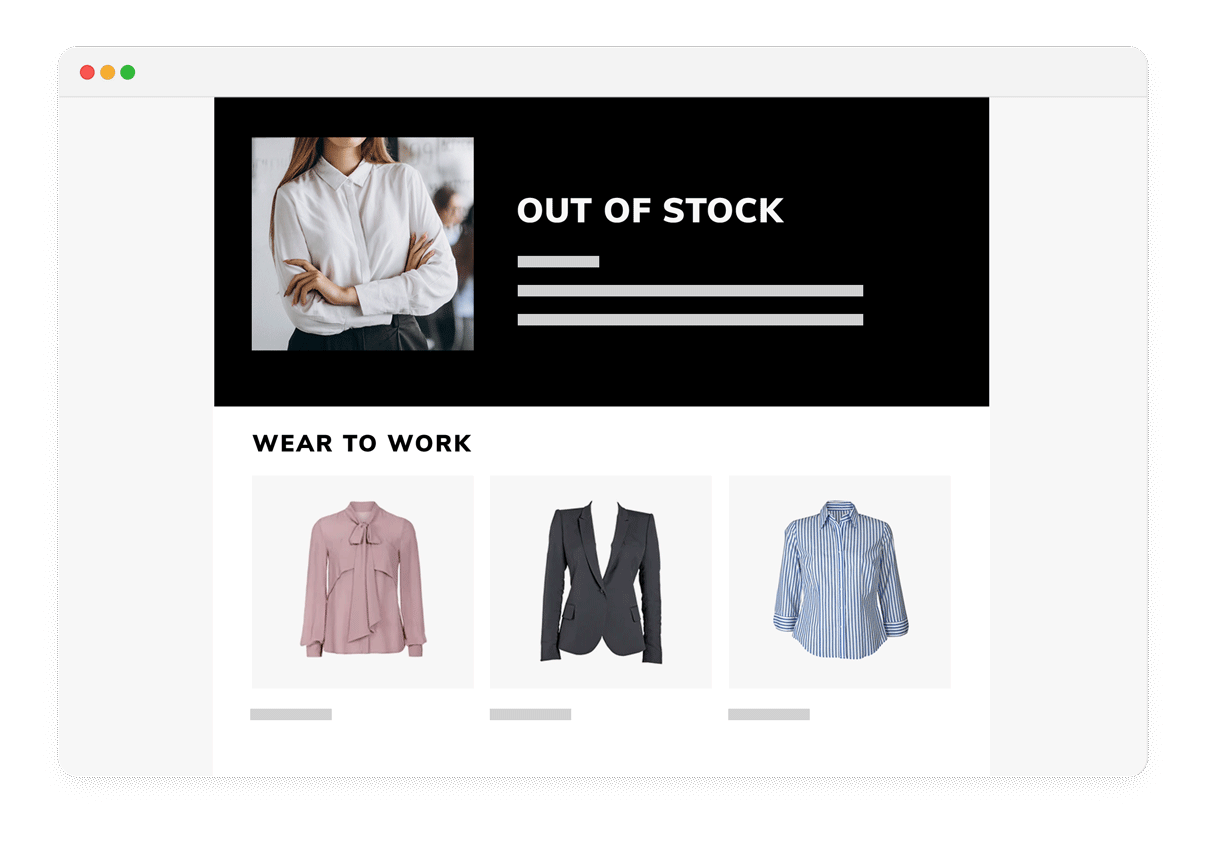
A pet supplies store could notify customers that their dog food is back in stock. Alongside the featured product, a customer who has previously bought other pet products sees an AI-driven "You May Also Like" box with relevant suggestions—making the email useful even if the original item isn't the right fit.
Out-of-Stock Emails
Notify customers when items return to stock and include personalized recommendation widgets to surface alternatives and complementary products.
How it works
Back-in-stock notifications reduce friction from the buying experience—especially for stores with limited runs, custom drops, or seasonal inventory. When customers have signed up to be notified, add LimeSpot recommendation widgets to the notification email. Even if the original item isn't the right fit, you're surfacing relevant alternatives based on the customer's browsing and purchase history.
How to set it up
Create recommendation widgets in LimeSpot's Personalized Emails section. Use "Recently Viewed" or "Bought Together" boxes for customers with activity history, or "Trending Now" or "Best Sellers" for new customers. For Klaviyo users, widgets appear automatically as Universal Content. For other providers, copy the widget code into your email template.
Best practices
The customer has already expressed interest in a specific product, so lean into that. Make the primary CTA a clear "Add to Cart" button for the restocked item. Position LimeSpot widgets as alternatives ("In case this isn't what you need") or complements ("Complete the set"). Always set a fallback so unrecognized recipients see trending or popular products instead of an empty widget.

A home goods store could remind a customer of the items they left in their cart, then surface personalized tableware recommendations at the bottom—bowls and serving trays that match their previously browsed items—to nudge them toward a larger order.
Abandoned Cart Emails
Recover abandoned carts with personalized product suggestions that nudge customers toward completing their purchase—and adding a few more items along the way.
How it works
Abandoned cart emails are one of the highest-converting lifecycle emails. LimeSpot adds an extra layer by recommending products based on what's in the cart, the customer's browsing history, or their purchase patterns. This gives hesitant shoppers a nudge toward checkout and increases AOV by surfacing relevant additions they might have missed.
How to set it up
Create recommendation widgets in LimeSpot and add them to your abandoned cart email flow. Use "Recently Viewed," "You May Also Like," or "Bought Together" boxes for customers with activity data. For Klaviyo users, simply drag the auto-synced Universal Content block into your abandoned cart flow template.
Best practices
While discounts can help close the deal, consider making your abandoned cart emails highlight cross-sell and complementary products first—this increases average order value. For returning customers who already trust your brand, go further with upsell recommendations of premium versions. If you've imported Klaviyo segments, use Smart Content to show a discount offer to price-sensitive segments and a "new arrivals" angle to full-price buyers.
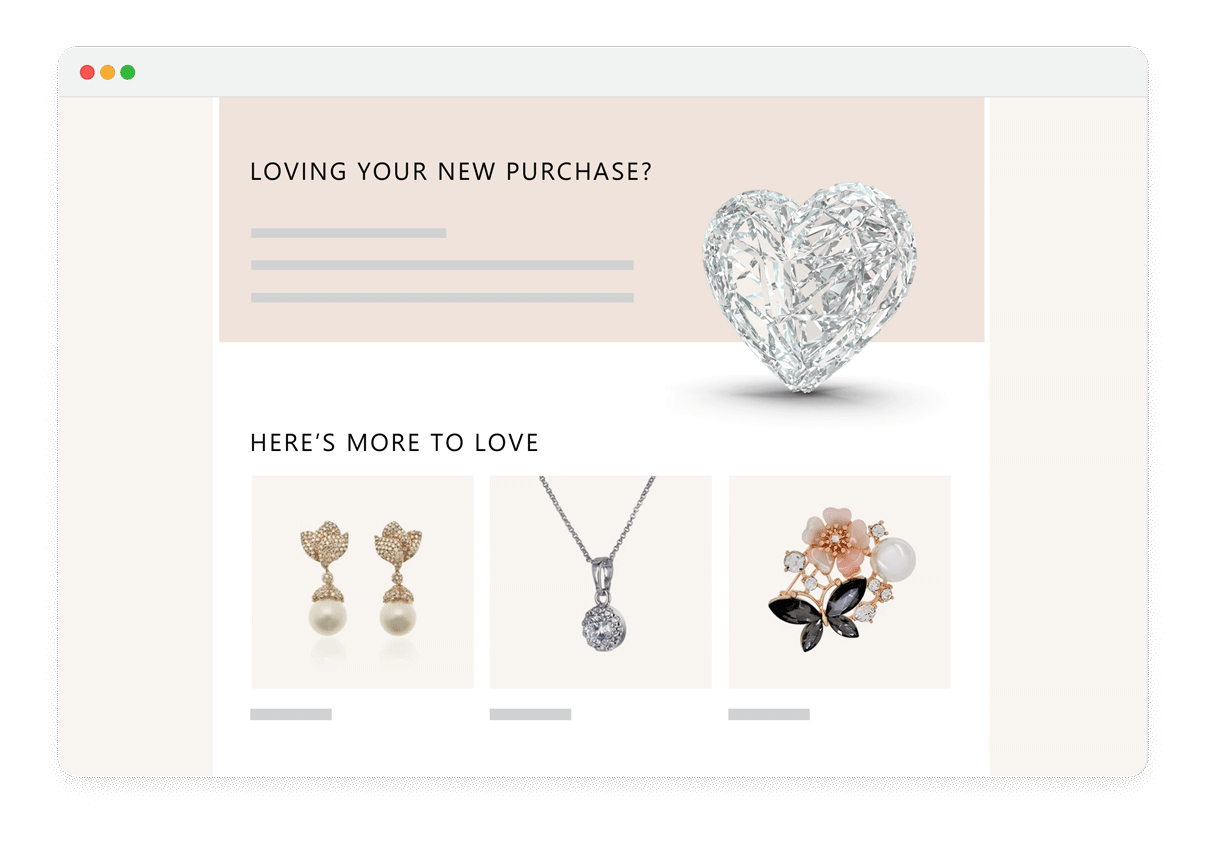
A clothing store could thank a customer for their purchase and recommend shoes that go with the pants they just bought—surfaced by LimeSpot's AI based on real purchase patterns and complementary product data.
Post-Purchase Emails
Thank customers for their purchase and include AI-powered recommendations to encourage return visits and cross-sell complementary products.
How it works
Shortly after a customer buys from your store, a follow-up email encourages them to return for their next purchase. LimeSpot presents product suggestions based on the purchased items and what similar customers have bought. This is a prime opportunity for cross-sells, complementary products, and subscription upgrades—while the customer is still engaged with your brand.
How to set it up
Create recommendation widgets using "Bought Together" or "You May Also Like" box types. Add them to your post-purchase flow in your email platform. For Klaviyo, drag the auto-synced widget into your post-purchase flow template. You can also add widgets to Shopify's built-in order confirmation notification emails.
Best practices
Position recommendations at the bottom of post-purchase emails, after the order confirmation details. Customers want to see their order status before anything else. Keep LimeSpot widgets subtle—let customers explore on their own terms. The goal is to plant a seed for the next visit, not to overshadow the purchase they just made.
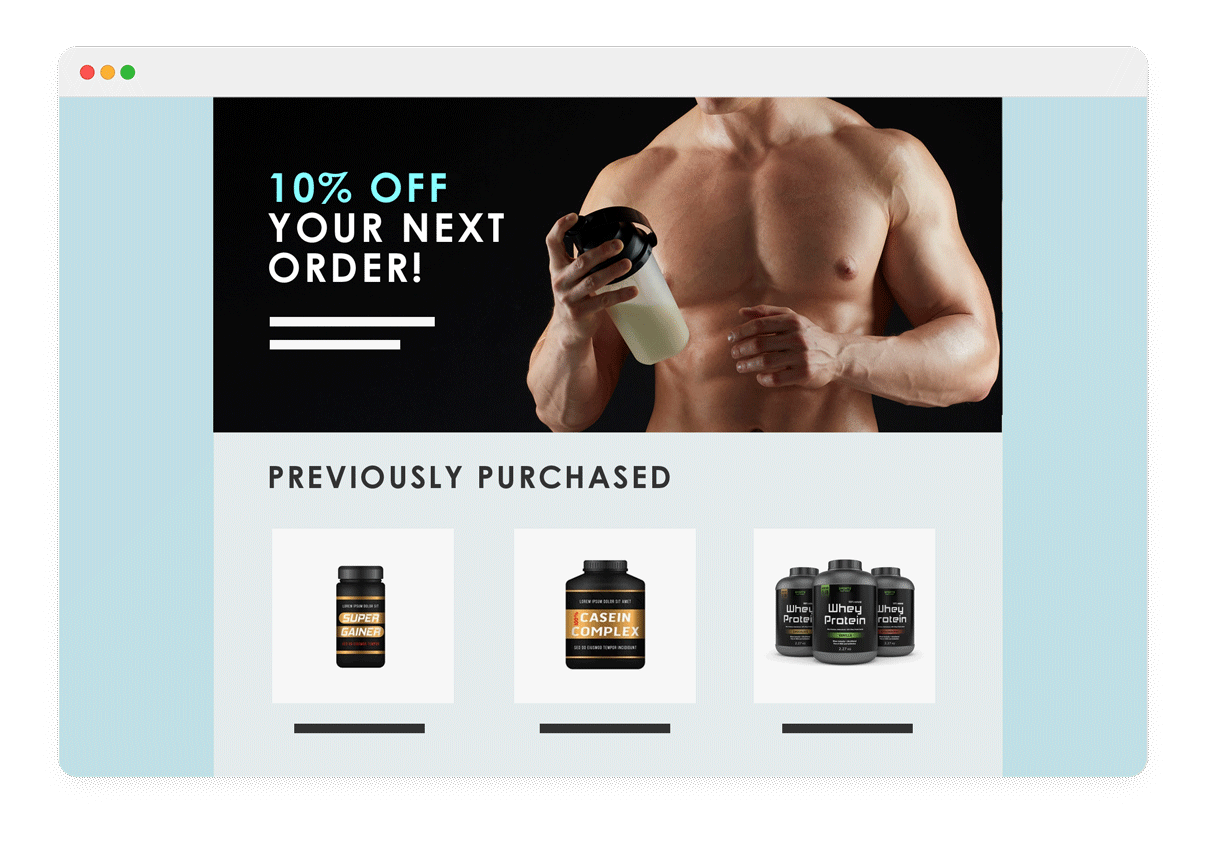
A beauty and skincare store could reach out to customers who bought 12 months ago but haven't returned. The customer who bought body lotion and face wash gets a discount code alongside recommendations for other products they might want to stock up on—using "Recently Purchased" and "You May Also Like" boxes together.
Reactivation Emails
Bring inactive customers back to your store with personalized reminders of what they bought or browsed—combined with targeted incentives and fresh recommendations.
How it works
Stores selling consumable products—food, skincare, pet supplies—often operate on repeat purchase cycles. Reactivation emails capture past customers after a strategic window and invite them back. LimeSpot's personalized recommendations remind them of what they bought and surface new products to fill a fuller cart. If you've imported Klaviyo segments, use Smart Content to tailor the reactivation offer based on the customer's value tier.
How to set it up
Create recommendation widgets using "Recently Purchased," "Recently Viewed," "Bought Together," or "You May Also Like" box types for customers with history. Use "Trending Now" or "Best Sellers" as fallbacks for customers without sufficient activity data. Add multiple widgets to maximize the chance of surfacing something relevant.
Best practices
Test different incentive strategies: discount codes, bonus loyalty points, free gifts, or free shipping. Stack multiple LimeSpot widgets in reactivation emails—for example, "Recently Purchased" followed by "Trending Now"—to cover both personal relevance and social proof. If using Klaviyo, leverage your win-back segment to trigger these flows automatically and import that segment into LimeSpot for consistent on-site experiences when the customer clicks through.

An electronics store could send monthly bestseller emails. A customer interested in cameras sees trending photography gear, while a laptop enthusiast sees trending tech accessories—each personalized by LimeSpot, sent from the same campaign.
Bestseller Emails
Keep customers engaged with personalized bestseller digests—leveraging social proof to drive clicks and conversions.
How it works
Bestseller emails leverage social proof by showing customers what's trending and popular. LimeSpot personalizes the "Best Sellers" widget for each recipient—customers with purchase history see trending items related to their interests, while new subscribers see your overall top sellers. One email send, personalized for every recipient.
How to set it up
Create a "Best Sellers" recommendation widget in LimeSpot. For Klaviyo users, the widget auto-syncs and can be dropped into any campaign or flow. For other providers, copy the widget code into your email template. Set a fallback for new subscribers without browsing data.
Best practices
Schedule bestseller emails on a cadence that suits your business—weekly for fast-moving inventory, monthly for curated selections. LimeSpot does the personalization work for each individual recipient, so you can send one email to your entire list and know everyone gets a relevant experience. Pair with Smart Images to swap the hero banner based on audience segment for an extra layer of personalization.
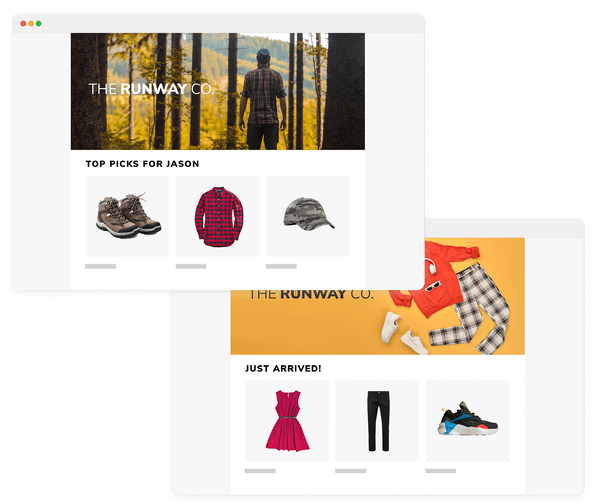
An activewear store could send a weekly newsletter with Live Widgets. A customer who opens the email on Monday sees current bestsellers, then opens it again on Friday and sees updated products reflecting the latest inventory, pricing, and their most recent store interactions.
Live Emails
Keep email content fresh with Live Widgets that automatically refresh product recommendations, pricing, and inventory at the moment each customer opens the email.
How it works
Live Widgets update their content in real time when a customer opens an email—even if the email was sent days or weeks ago. This means the customer always sees the most current product recommendations, pricing, and availability. LimeSpot's Live Widget functionality takes into account the latest inventory levels, trending products, and the customer's most recent interactions with your store, ensuring maximum relevance every time.
How to set it up
When creating recommendation widgets in LimeSpot's Personalized Emails section, enable the Live Widget option. The widget code or Klaviyo Universal Content block will automatically refresh on every email open. No additional configuration is needed on the email platform side.
Best practices
Live Widgets are ideal for emails customers might open multiple times or refer back to later—newsletters, weekly digests, and monthly roundups. They're also essential for stores with fast-moving inventory or frequent pricing changes, ensuring customers never see out-of-stock or mispriced products. Use Live Widgets for all recurring email touchpoints to maximize long-term value from every send.
Explore more of the guide
Ready to Transform Your Email Marketing?
Turn every email into a personalized storefront with AI-powered recommendations and deep Klaviyo integration.
LimeSpot's email personalization engine serves the right product to the right customer in every inbox—with live widgets, shapeshifting content, and 18+ platform integrations.




