Idea Guide
Recommendations Merchandising
Serve the right product to the right customer at the right moment—with AI-powered recommendations that adapt in real time across every page of your store, from homepage to checkout.
Request a demoMerchandising is how your products are presented to each customer during every step of their journey on your online store. A single static shopping experience isn't the most effective way to drive conversions across all your customers—someone net new to your site should see different information at different times than a returning buyer.
LimeSpot's AI-powered recommendation engine analyzes billions of data points across its entire merchant network to understand who each customer is the moment they arrive. This enables real-time, personalized product recommendations that adapt as shoppers browse, helping you create a buying experience that converts.
Every Recommendation Box, Fully Under Your Control
LimeSpot gives you granular control over every recommendation—who sees it, how it looks, what happens when data is sparse, and how deeply you can customize it.
Audience Targeting
Show or hide any recommendation box for specific audience segments. Surface trending items to first-time visitors while showing personalized picks to returning buyers—all from the same page template.
Flexible Layouts
Every recommendation box supports multiple layout styles—Carousel, Grid, Rows, Slider, Bundle, and Bundle Grid. Choose the right format for each placement, from navigation menus to full product pages.
Smart Fallbacks
Set a fallback recommendation type for every box. If no "Frequently Bought Together" data exists, automatically display New Arrivals, Related Items, Popular, or Trending products—so your boxes are never empty.
Full Customization with Vue.js
Clone any recommendation component and customize it using LimeSpot's Vue.js template engine. Add custom JavaScript and CSS at both global and per-box scope to match your exact brand requirements.

A housewares store could prioritize items matching a customer's design aesthetic. A customer who previously purchased from the "Beach House" collection would see recommendations from that collection across the entire site—updating in real time as they browse.
Personalized Recommendations
Recommend products based on individual browsing and purchase history, with recommendations that carry across the entire site and update in real time.
How it works
LimeSpot's AI engine analyzes billions of data points across its entire merchant network to understand each customer from the moment they land on your site. Related Items, Frequently Bought Together, Upsell, Cross-sell, and "You May Like" boxes can all reference the current product, items in cart, previously purchased, or previously visited products. These recommendations persist across sessions—returning visitors see relevant suggestions from the start, not just after they begin browsing again.
How to set it up
In the Designer, set a reference product type: recently purchased, recently viewed, in-cart products, or the current product page. Choose your layout style (Carousel, Grid, Rows, or Slider) and configure a fallback type so the box always shows relevant products. For more on setting up recommendations for returning shoppers, check out our returning shoppers guide.
Best practices
Take personalization further with audience segmentation. Serve specific products, brands, and price points based on multiple factors of a returning shopper's history. Use the audience show/hide controls to display different recommendation boxes to different segments from the same page template.
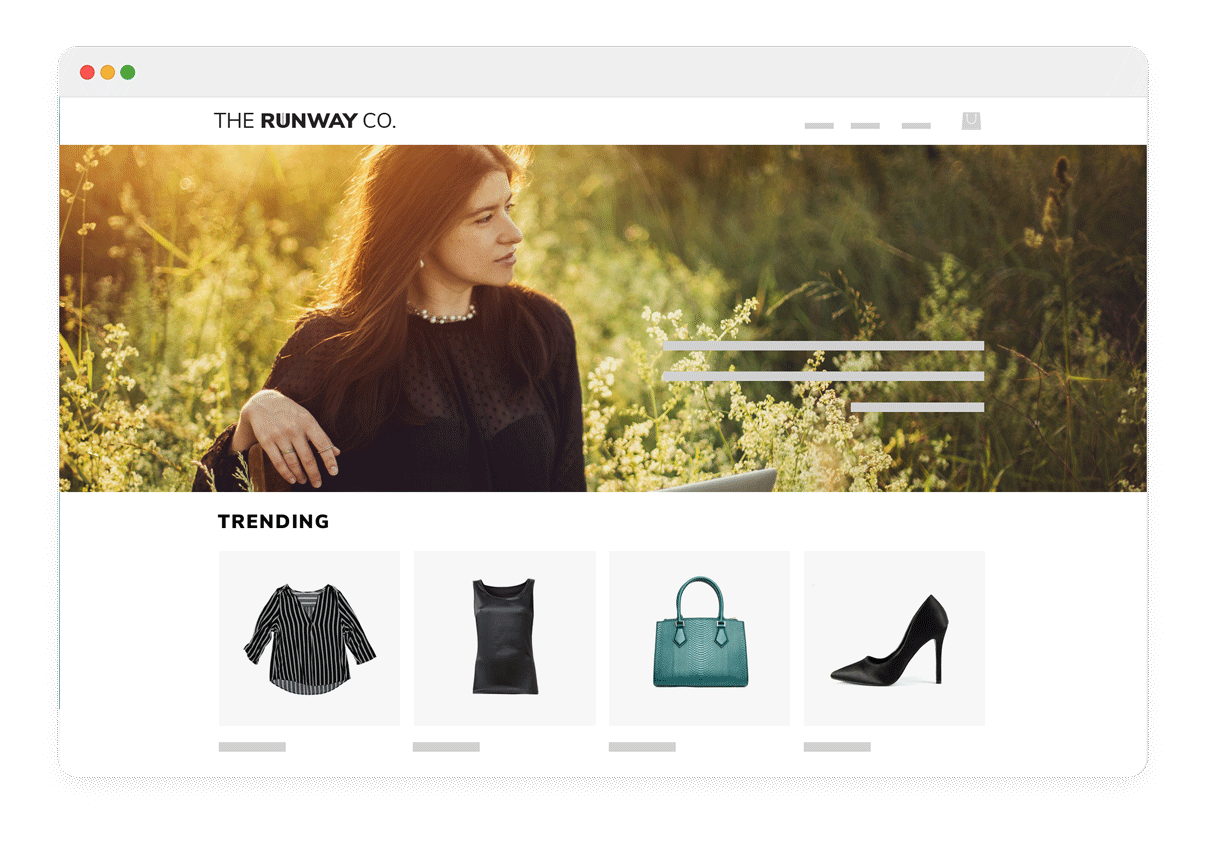
A clothing store could place a "Trending Now" box on their homepage, creating urgency by highlighting items selling out quickly—driving FOMO and giving new visitors a strong first click.
Trending and Popular Items
Surface your bestselling and most-viewed products to give visitors an ideal first click—whether they're brand new or returning.
How it works
LimeSpot offers three levels of recommendation intelligence: individual behavior (You May Like, Recent Views), product-level (Frequently Bought Together, Related Items), and store-level (New Arrivals, Most Popular, Trending). A strong strategy incorporates all three. Trending items reflect what's going viral based on recent traffic (3 to 24 hours depending on volume). Most Popular items are all-time bestsellers weighted toward recent performance over the last few weeks.
How to set it up
Select the Trending or Most Popular box type in the Designer and place it on your desired pages. Both can be styled as Carousel, Grid, Rows, or Slider. Set a fallback type (e.g., New Arrivals) for when traffic data is still building up.
Best practices
Place Trending and Most Popular boxes on your homepage for strong first impressions. Add "Most Popular in this Collection" boxes at the top of collection pages to surface the winners from each category. Use audience targeting to show Trending to new visitors and personalized picks to returning customers.
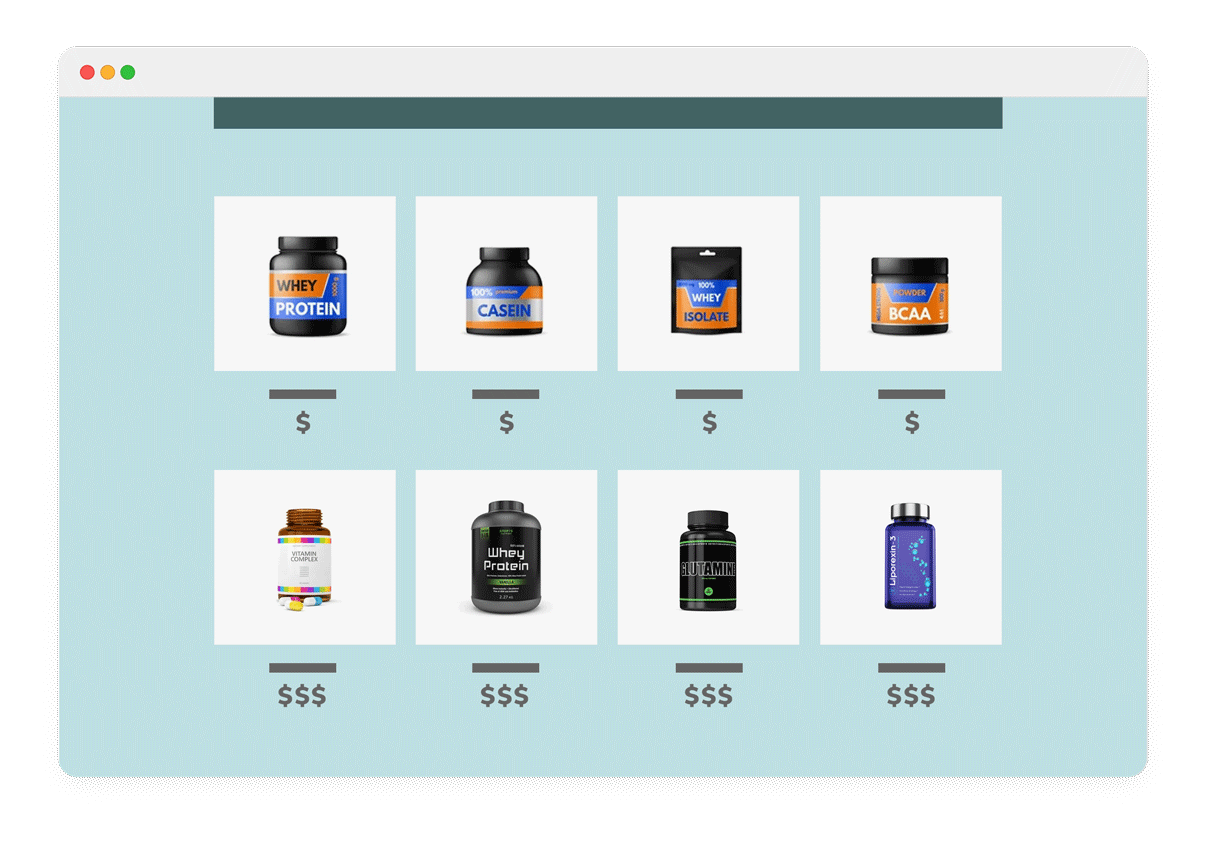
A multi-brand health store could prioritize their own house brand over third-party brands, encouraging customers to discover higher-margin, lower-priced alternatives.
Collection Prioritization
Control how prominently each collection appears in AI-driven recommendations—promoting high-margin collections and deprioritizing items with special conditions.
How it works
You control which collections get more visibility in recommendations. Promote collections with higher conversion rates or margins, and deprioritize items with conditions like free products, low margins, or high shipping costs. Any product assigned to a collection can have its recommendation priority adjusted.
How to set it up
In LimeSpot's collection settings, you can promote, increase visibility, decrease visibility, or unpublish collections from recommendations. See our collection prioritization guide for detailed instructions.
Best practices
Combine collection prioritization with segmented experiences for maximum impact. Show different collection priorities to different customer segments—for example, highlight premium collections for high-value shoppers while featuring entry-level collections for price-sensitive visitors.

A housewares store could stack "Frequently Bought Together" (bedroom accessories for a duvet), "You May Also Like" (similar style items), and "Recently Viewed" products—giving the customer three distinct paths to discovery on a single page.
Stacked Recommendations
Stack multiple recommendation box types on the same page to give customers several distinct pathways to discover products.
How it works
One type of recommendation doesn't fit all situations. LimeSpot supports stacking multiple box types on any page—"Frequently Bought Together" near the add-to-cart button, "You May Also Like" below the product details, and "Recently Viewed" at the bottom. LimeSpot automatically deduplicates products across boxes (exceptions: Recent Views and manually curated Upsell boxes always show their full set). If your catalog is small, some boxes may hide automatically to prevent repeated products.
How to set it up
Create multiple recommendation boxes with different types in the Designer. Place them at different positions on the page—top, middle, and bottom. Each box can have its own layout style, audience targeting, and fallback type, giving you complete control over the stacking experience.
Best practices
Use A/B/n testing to find the right number and spacing of stacked boxes. If you're concerned about overwhelming customers, experiment with placing other content (reviews, product details) between recommendation rows. Different layouts for each box also help differentiate them visually—a Carousel for "Frequently Bought Together" and a Grid for "You May Also Like," for example.
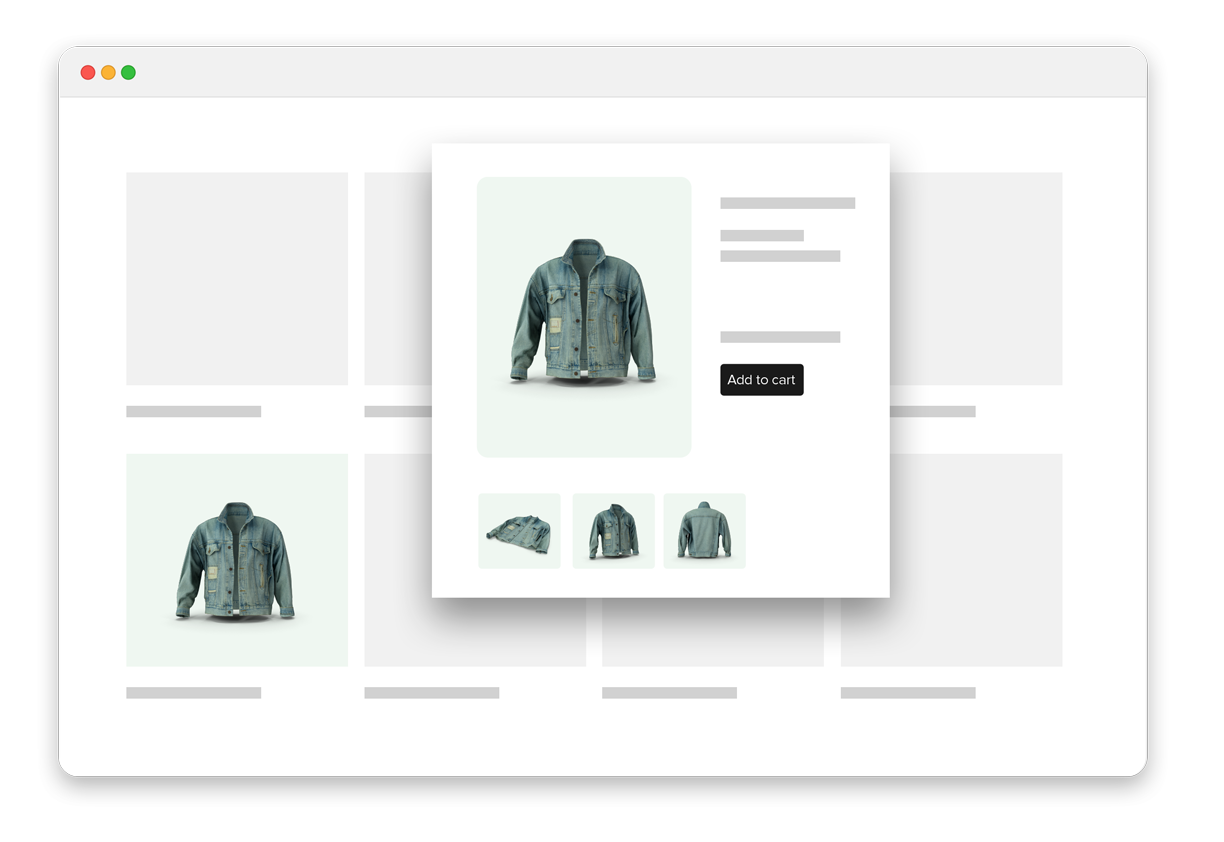
A clothing store could let shoppers select size and color from a Quick View modal when they click a recommended item—adding it to their cart without ever leaving the product page they were on.
Quick Add-to-Cart
Let customers select variants and add recommended products to their cart without leaving the current page—reducing friction and speeding up the path to purchase.
How it works
When a shopper clicks a recommended product, instead of navigating to a new page, a Quick View modal appears. They can view additional images, select variants (size, color, etc.), adjust quantity, and add to cart—all without losing their place. This keeps the browsing flow uninterrupted and increases the likelihood of adding multiple items.
How to set it up
In the Designer, go to Global Settings > Quick Actions > Action Type and select Quick View dialog. Configure which product details to display in the modal (description, quantity selector, etc.). You can also integrate with your theme's existing Quick View popup if you prefer using the native experience.
Best practices
Quick View modals work well for low-consideration products, especially those with many variants like size or color. For products that need detailed specs, reviews, or educational content before purchase, redirect to the full product page instead. Use the Vue.js customization layer to tailor the Quick View experience to match your brand's look and feel.
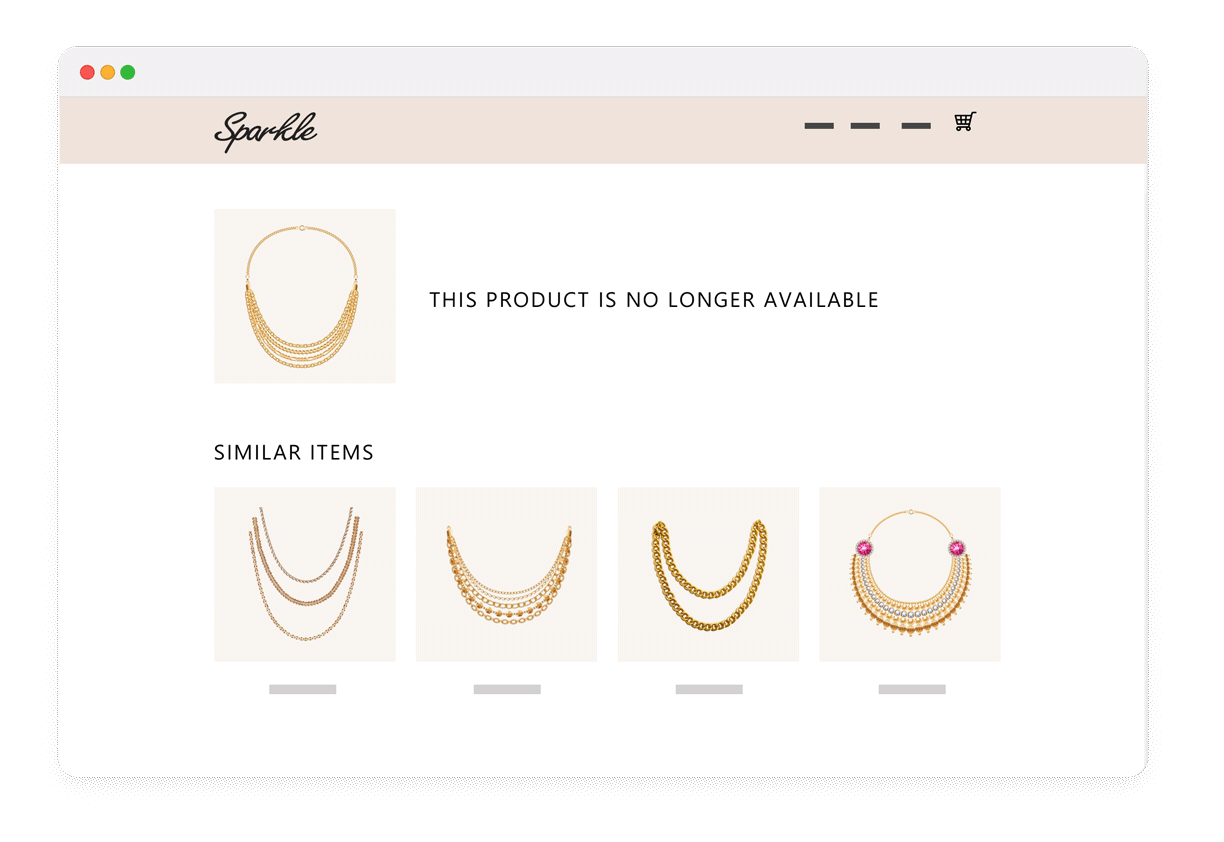
A jewelry brand could place a "Recommended For You" section inside their site navigation, add personalized picks to customer account pages, surface similar items on out-of-stock or 404 pages, and use exit-intent pop-ups with trending products—turning every dead-end into a discovery moment.
Strategic Placement
Go beyond product pages—place recommendations in navigation menus, customer account centers, 404 pages, exit-intent pop-ups, and anywhere else customers need a next step.
How it works
LimeSpot recommendation boxes can be placed virtually anywhere on your site. Four high-impact locations often overlooked:
- Navigation menus: Add "Bestsellers" or "Recommended for You" as a nav item that shows AI-driven products when hovered—tailored per customer instead of a static collection.
- Customer account center: Insert recommendations into order history and account management pages, where returning customers are already engaged with your brand.
- 404 & out-of-stock pages: Instead of a dead end, serve related products to keep shoppers browsing. If someone searched for a sold-out item, show similar alternatives.
- Exit-intent pop-ups: Use LimeSpot recommendations inside exit pop-ups to show bestsellers or "You May Also Like" products before a customer bounces.
How to set it up
Create recommendation boxes in the Designer and add them to any page template. For navigation placement, create an empty landing page and insert a Grid-style recommendation box. For exit-intent pop-ups, embed LimeSpot boxes into your preferred pop-up tool using JavaScript. For all placements, use audience targeting to control who sees each box.
Best practices
For navigation recommendations, show 4-5 products maximum (more becomes too small on mobile) and place the menu item at the far left for visibility. For account center pages, match the box type to the customer relationship: Recent Purchases for frequent rebuyers, Recent Views for regular browsers, "Recommended for You" for purchase-history-based picks. For exit-intent pop-ups, A/B/n test different approaches: discounts, email signup, bestsellers, or personalized picks.
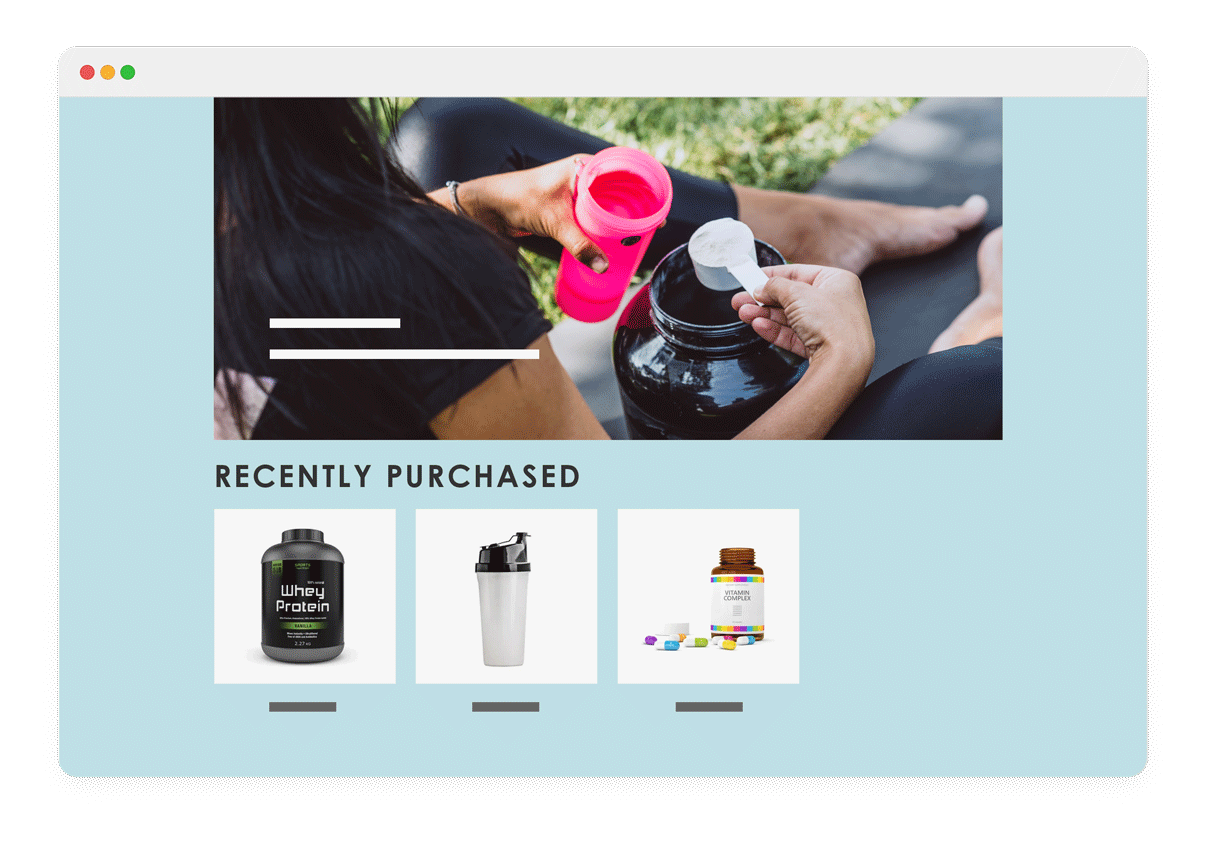
A health and nutrition store could display the exact vitamins a customer bought on their last visit—on the homepage, product page, or at checkout (Shopify+ and BigCommerce)—making reordering effortless.
Recent Purchase Recommendations
Make it easy for returning customers to reorder products they've bought before—especially effective for replenishable items.
How it works
For stores selling replenishable products (vitamins, coffee, skincare, pet food), Recent Purchases boxes remove guesswork by showing returning customers exactly what they ordered last time. This creates a one-click path to reorder and significantly reduces friction for repeat buyers.
How to set it up
Choose the Recent Purchases box type in the Designer and configure it to appear for logged-in or recognized customers. Select your preferred layout style and set a fallback type (such as Most Popular) for unrecognized visitors.
Best practices
Place Recent Purchases toward the bottom of the page so it doesn't overshadow new product discovery. For Shopify+ or BigCommerce stores, add a Recent Purchases box to checkout so customers can add their favorites to a fresh order. Don't forget to combine with cross-sell and upsell boxes—help repeat buyers discover new products that complement their regulars.
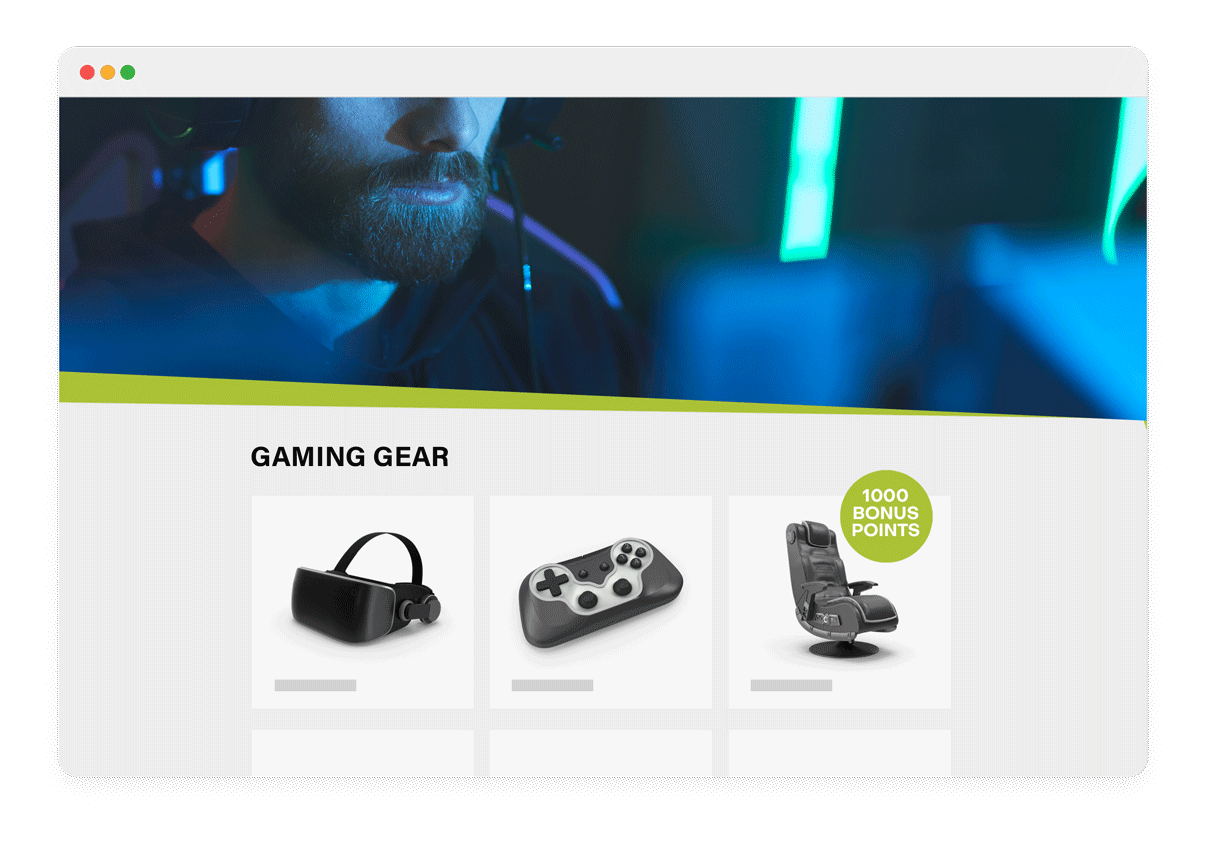
A gaming gear store could display bonus points next to recommended products from a specific collection—making cross-sells and upsells extra enticing when customers see the loyalty value they'll earn.
Loyalty Program Integration
Display loyalty points alongside recommended products to make every recommendation more enticing with visible rewards.
How it works
LimeSpot integrates with loyalty platforms including LoyaltyLion, Yotpo, and Smile.io. With this integration, you can show how many points a customer would earn by purchasing a recommended product—including bonus point offers. A cross-sell becomes significantly more compelling when customers can rationalize the extra purchase as earning toward a future discount.
How to set it up
Contact LimeSpot to activate your loyalty program provider on your recommendation boxes. Once enabled, point values appear automatically on recommended products for enrolled loyalty members.
Best practices
Two approaches work well: highlight products related to what a customer is browsing (maximum relevance), or feature a collection of products with loyalty point incentives (centralizing your best offers). Use audience segmentation to show loyalty-integrated recommendations only to enrolled members, while other visitors see standard recommendations.

A clothing boutique could A/B test placing recommendation boxes at the top of a product page vs. below the add-to-cart button vs. below reviews—identifying the exact position that drives the highest conversions for their audience.
A/B/n Testing
Test recommendation placement, box types, layouts, and quantity to find the configuration that drives the highest conversions—without risking what's already working.
How it works
LimeSpot's A/B/n testing lets you run multi-variate tests on virtually any recommendation parameter—box type, layout style, placement position, number of products shown, even which audience segments see which experience. Tests can run on specific pages or across the full customer journey, and they don't jeopardize your existing performance because each variant only reaches a controlled portion of traffic.
How to set it up
Contact your Customer Success Manager to configure an A/B test, or explore the self-serve testing features in the LimeSpot dashboard. Define your variants, select the traffic split, and set the pages or journey stages to test.
Best practices
Start by testing a portion of your traffic before rolling changes site-wide. Prioritize testing high-impact variables first: box placement and type tend to have the largest effect on conversions. Review our box placement best practices as a baseline, then test variations from there.
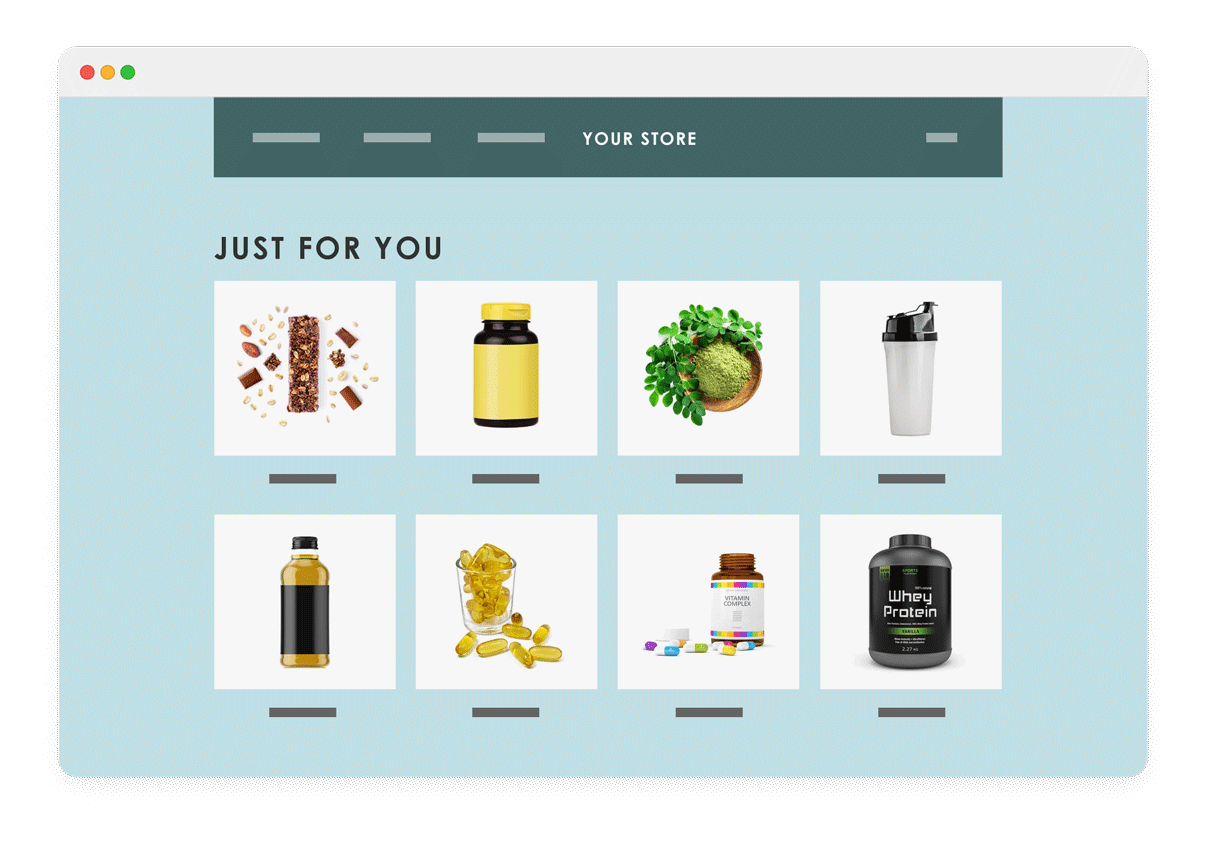
A health and nutrition store could create a "Picked For You" navigation item. Visitors segmented as animal welfare-focused would see vegan products, while family shoppers would see children's vitamins mixed with nutrition bars—each experience feeling uniquely personal.
Recommendations as a Page
Create entire collection pages powered by AI recommendations and audience segments—labeled "Your Store," "Picked For You," or personalized by name.
How it works
While LimeSpot recommendations aren't personalized on a 1:1 basis at the page level, you can use segments and recommendation boxes together to create highly curated collection pages. Identify segments (e.g., premium brand buyers, category enthusiasts) and serve each a tailored set of recommendations on a dedicated page. Use segmented experiences to hide this page from customers who haven't made a purchase yet.
How to set it up
Create audience segments based on buying or browsing behavior. Build a page with Grid-style recommendation boxes and link it to your top navigation. Configure audience show/hide rules to display different product sets for different segments visiting the same page.
Best practices
The goal is to make the page feel ultra-personalized even though it's segment-based. Use descriptive labels like "Picked For You" or even "Picked For [Name]" if you can pull logged-in customer names. Keep segment definitions broad enough to have meaningful product sets, but specific enough that the recommendations feel relevant to each group.
Explore more of the guide
Ready to Transform Your Product Discovery?
Let AI place the right product in front of every customer, on every page.
LimeSpot's recommendation engine learns from billions of data points to deliver personalized merchandising at scale—turning browsers into buyers across your entire store.





A beauty brand could show star ratings directly on recommended products, giving new customers confidence that they're browsing top-rated items—and making "Most Popular" boxes even more compelling.
Social Proof & Reviews
Integrate recommendations with review platforms to display star ratings, building customer confidence and driving higher click-through rates.
How it works
LimeSpot integrates with leading review platforms including Yotpo, Okendo, and others. When activated, star ratings appear directly on recommended products, giving customers instant social proof. Seeing that a recommended product has hundreds of 5-star reviews dramatically increases the likelihood of a click.
How to set it up
Contact LimeSpot to activate your review provider integration on your recommendation boxes. Once enabled, ratings automatically appear for any product that has reviews, across all box types.
Best practices
Social proof works especially well with Most Popular boxes—bestsellers naturally accumulate more reviews and higher ratings, creating a powerful feedback loop. This combination is ideal for homepage placement where new visitors are making their first browsing decisions.